
Make your work life easy!
As one of the most popular browsers, Chrome offers a wide range of effective and efficient extensions that can help you save time, improve your productivity and make your workload easier.
These extensions are not only easy to access, as they can be activated with just a click from your browser, but are also extremely powerful and are able to perform even the most difficult tasks with ease.
In this post, we’ll share 45+ chrome extensions that are extremely useful for SEO, social media and content management. To make it easier for you we have divided it into three sections namely;
So, let’s begin!
A] Powerful Chrome Extensions for SEO
#1. MozBar
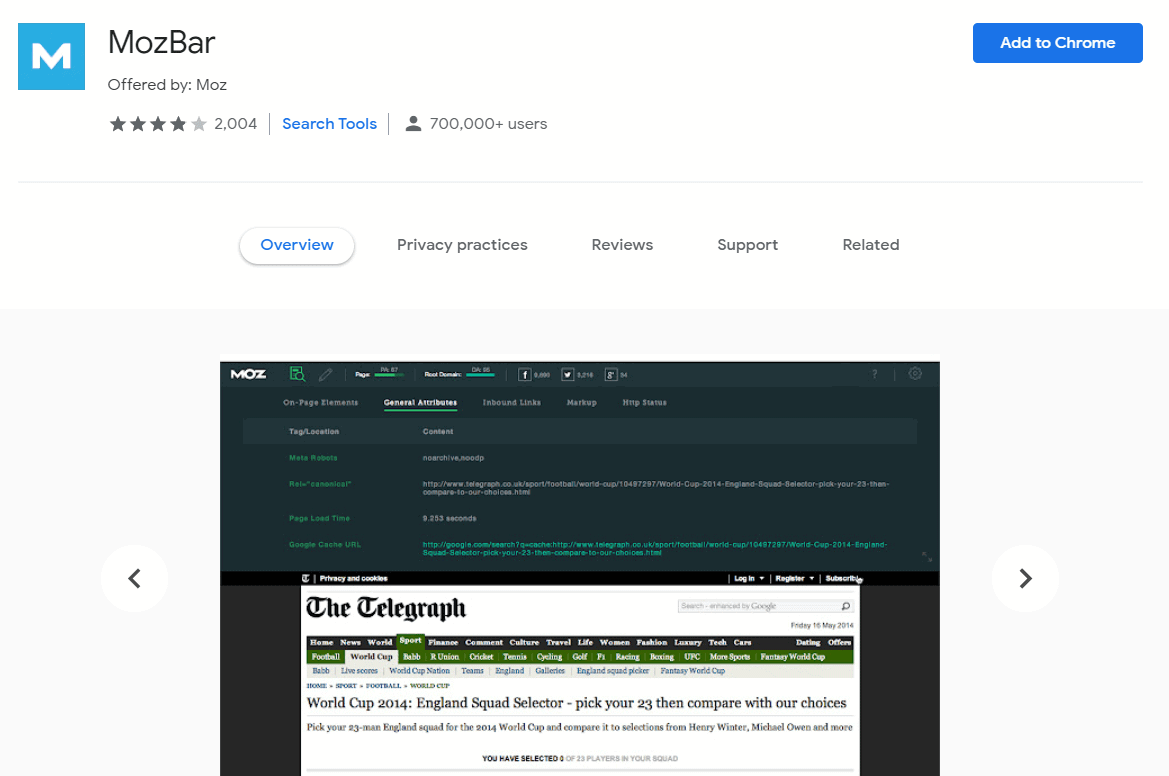
One of the most popular chrome add-ons, MozBar is famous with SEO experts as it provides quick analysis of link metrics of a web page right from the browser window. It shows analytical data such as page authority, domain authority, social sharing statistics, page speed and more, thereby providing you with comprehensive link analysis data at a glance.
Now, while the free extension only gives you the basic link metric information of a web page, for a more in-depth web page analysis review you’ll need to sign-up for a Moz PRO account
#2. Check My Links
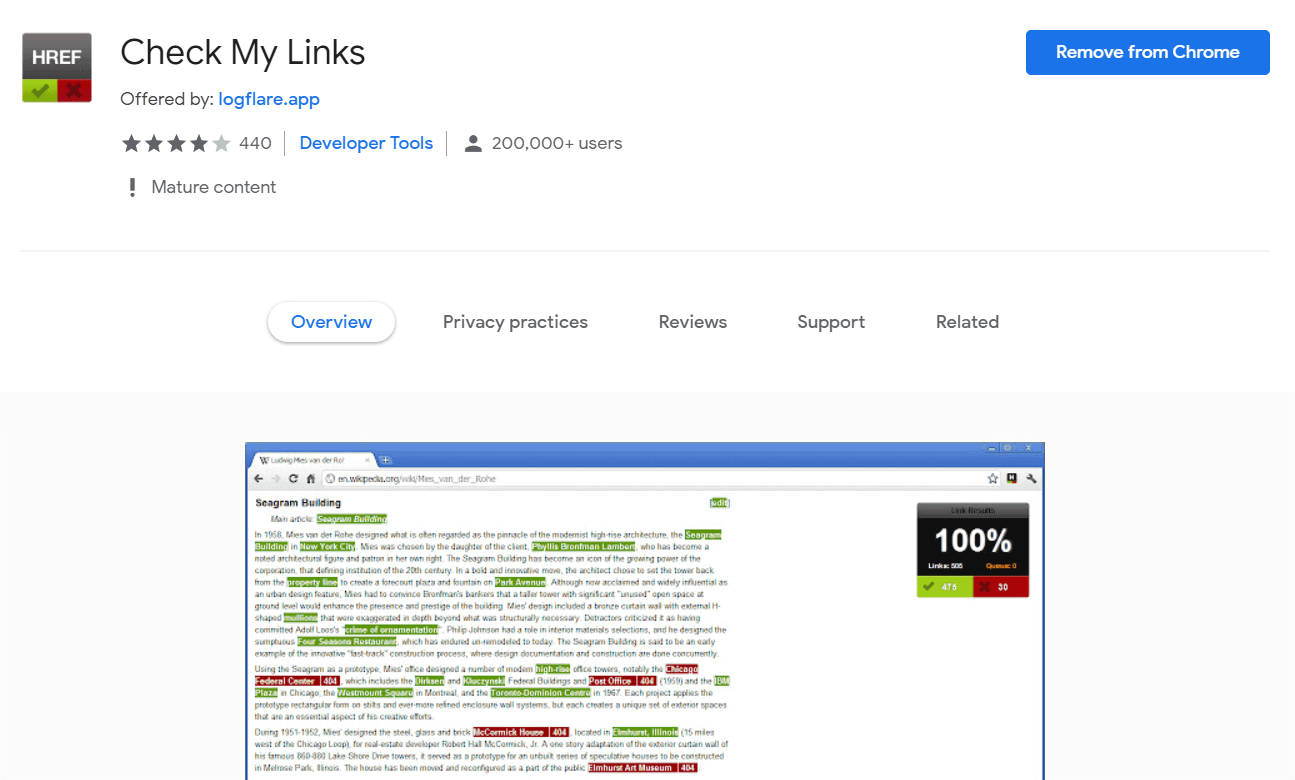
A powerful broken link checker plugin, Check My Links gives you a quick analysis of a web page, by highlighting broken (invalid) links in red and working (valid) links in green.
This tool is useful when you are implementing broken link building strategy in your SEO campaign, as it will quickly scan through a page and notify you for any link building opportunity.
#3. Meta SEO Inspector
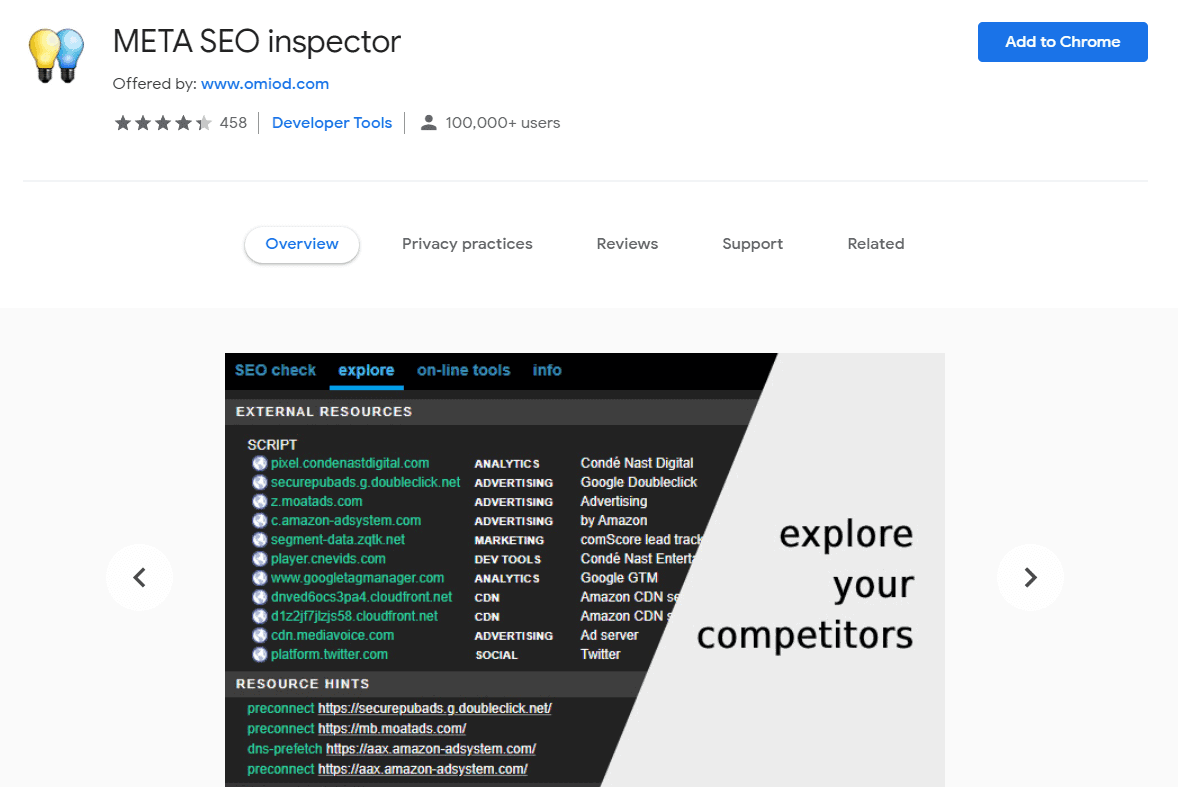
Another handy SEO tool, Meta SEO Inspector helps you inspect the metadata of a web page, by highlighting information such as meta title, meta description, keywords, rich snippets and important open graph tags for social media.
It highlights any information that is missing from the page data in red so that you can easily rectify it, and provides you with a list of online tools through which you can quickly analyze any URL.
#4. Scraper
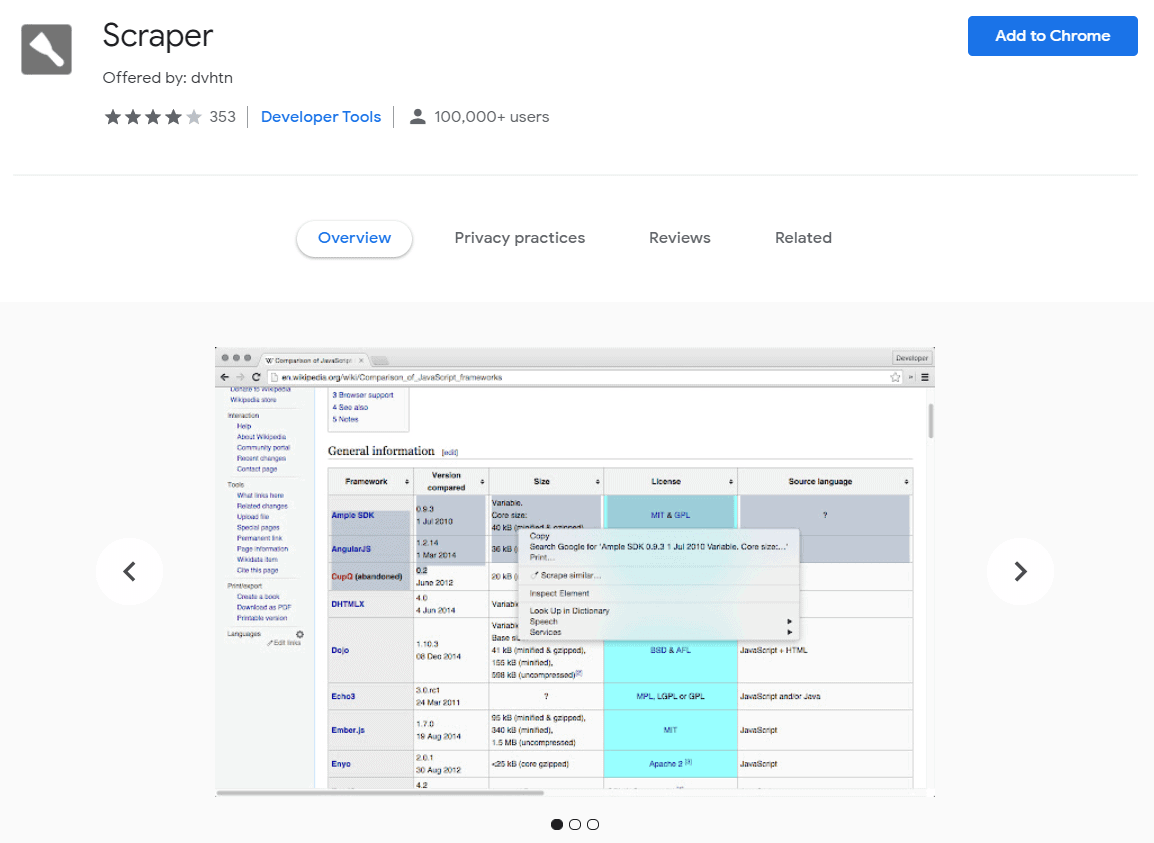
An easy-to-use and simple data mining chrome plugin, Scraper helps you to extract information from web pages and download them into spreadsheets
All you have to do is select the text you’d like to scrape, right click on it & choose “scrape similar” and this tool will find the required data, which you can then export in a Google spreadsheet.
#5. Link Grabber
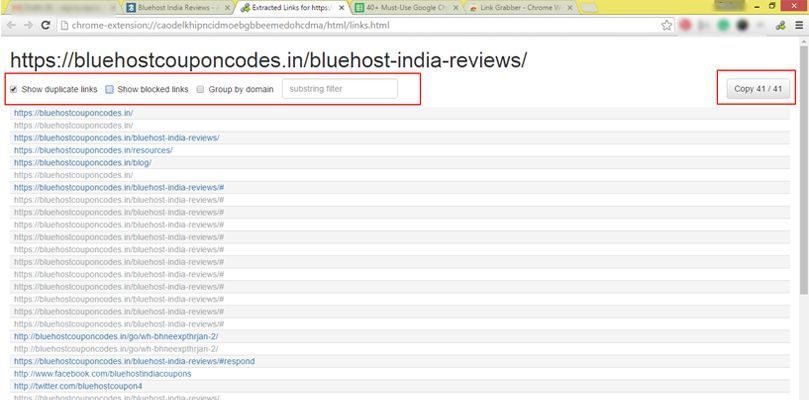
An extremely useful addon, with the help of Link Grabber you can now grab all the links from a web page at one go, instead of copying one link after another.This SEO extension also allows you to copy-paste the complete list of URL links in a spreadsheet and consists of options like hiding duplicate links, block specified URL link and more.
#6. SEO & Website Analysis by WooRank
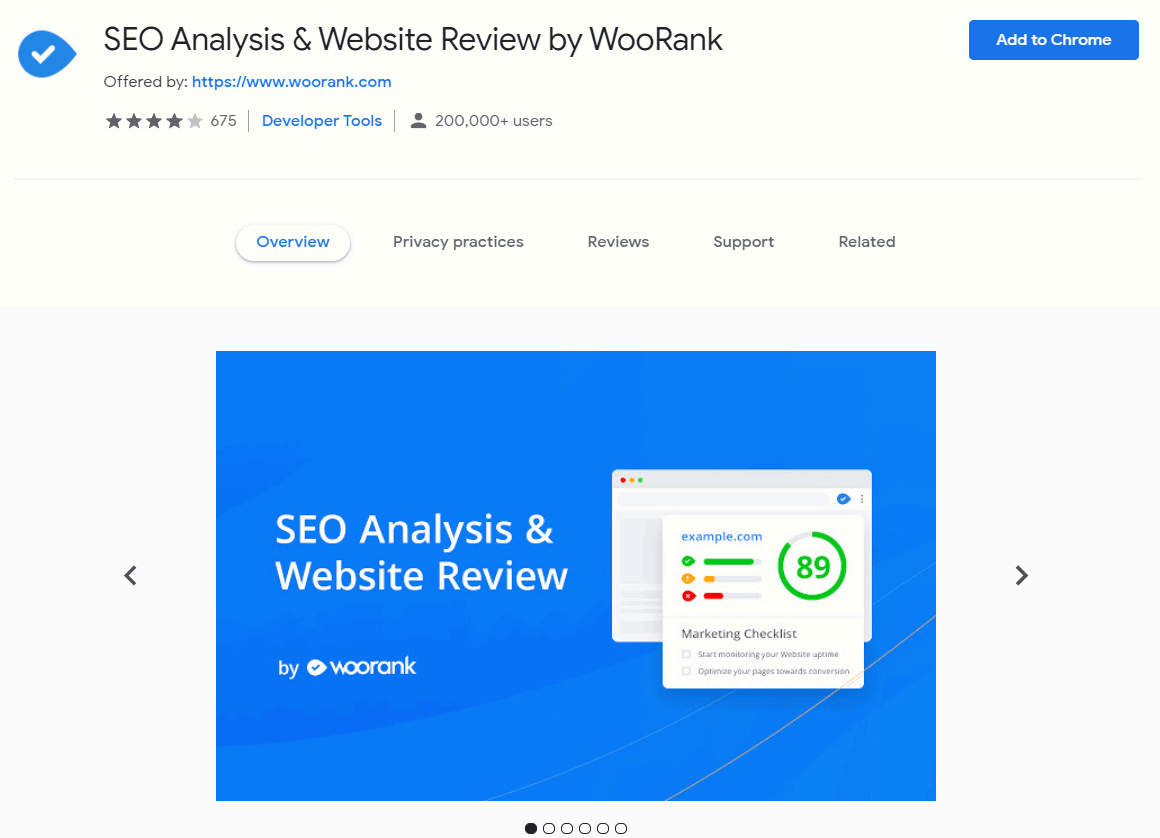
An on-page SEO tool, SEO & Website Analysis by WooRank is a powerful plugin that helps you to analyze your web pages, providing you with a detailed analysis of existing SEO initiatives, thereby helping you optimize & improve your site’s performance.
It gives you an overall score of a web page out of 100 and provides a comprehensive analytic report of about 70+ different metrics through the use of colour-coded tags, with green indicating optimized, yellow colour indicating to things that need to be improved and red indicating errors that need to be fixed.
Additionally, it also allows you to download the reviews in PDFs, thereby facilitating easy reporting.
#7. NoFollow
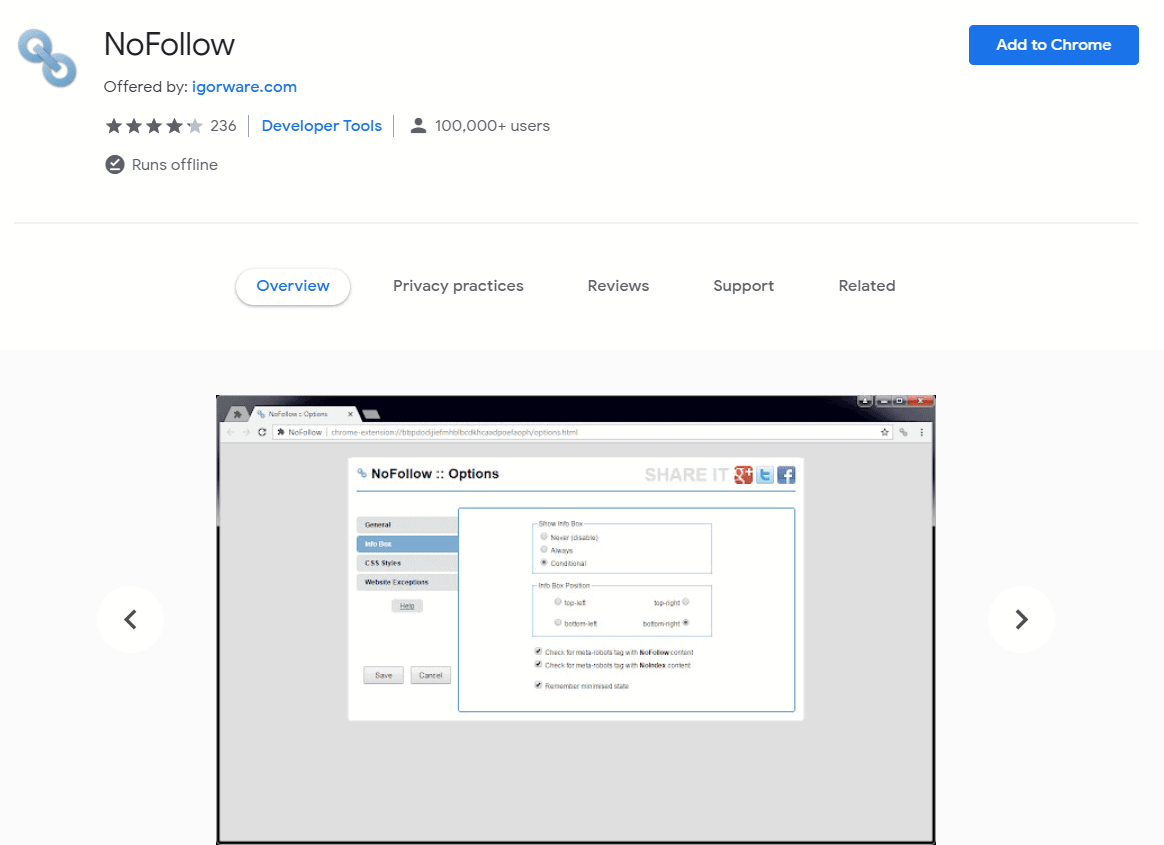
Since using a Nofollow backlink will not provide you with any SEO benefit, identifying if a link is dofollow or nofollow before you use them on your web page is important.
This Nofollow extension is a simple tool that identifies all links tagged as nofollow and also outlines noindex meta tags on web pages, thereby helping you enhance your off-page SEO strategy.
#8. SEO Site Tools
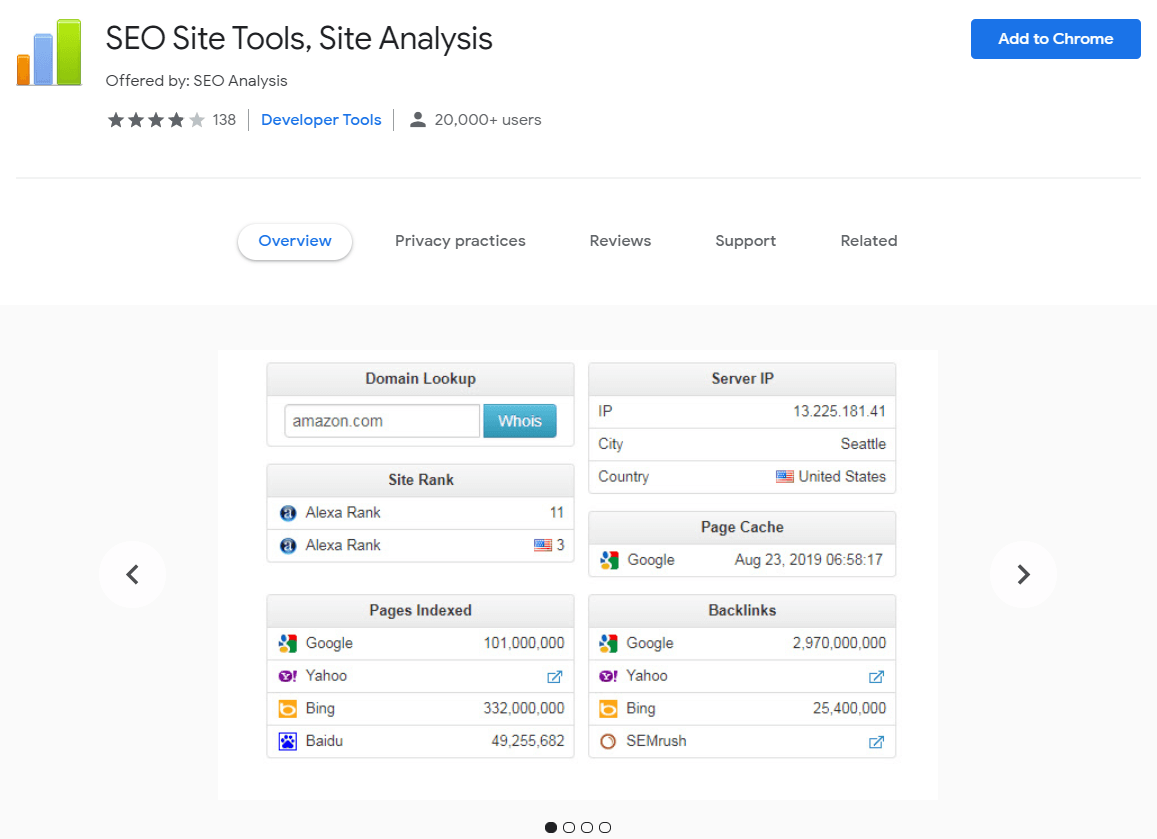
An all-in-one SEO plugin, SEO Site Tools provides you with a range of information for any web page at a click of a button. It gives you a detailed analytical report on social shares, page elements, backlinks, site rank, and provides domain & server information about a website.
In addition, it shows you traffic rank, pages index, along with features like social media statistics in Google Analytics, Google trend, keyword ranking & more.
#9. Majestic Backlink Analyzer
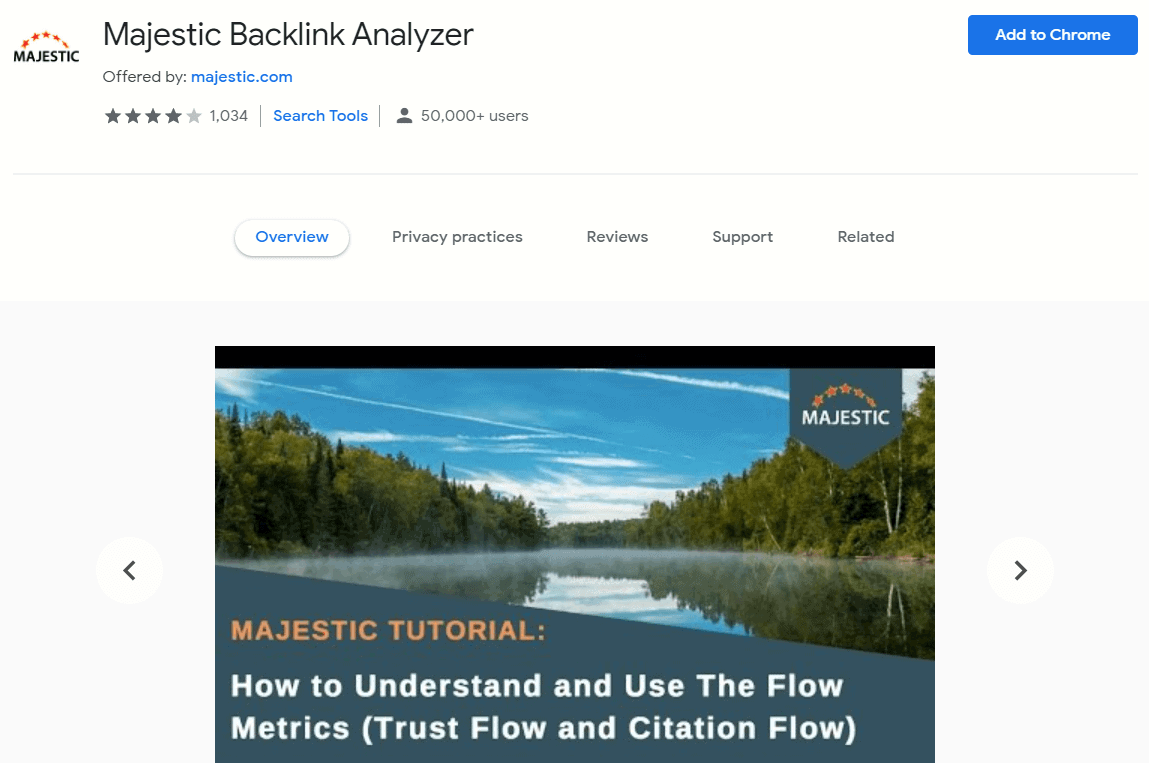
As the name suggests, Majestic Backlink Analyzer helps you to quickly check backlink profile of any website. The data provided is broken down into a range of metrics and provides information about Citation flow & Trust flow score, gives you information about link anchor text, the link types i.e. direct, nofollow etc, backlinks, domain IP Address & more.
This tool is reliable and consistent, makes reporting easy and is one of the most used tools by SEO experts.
#10. PageSpeed Insights
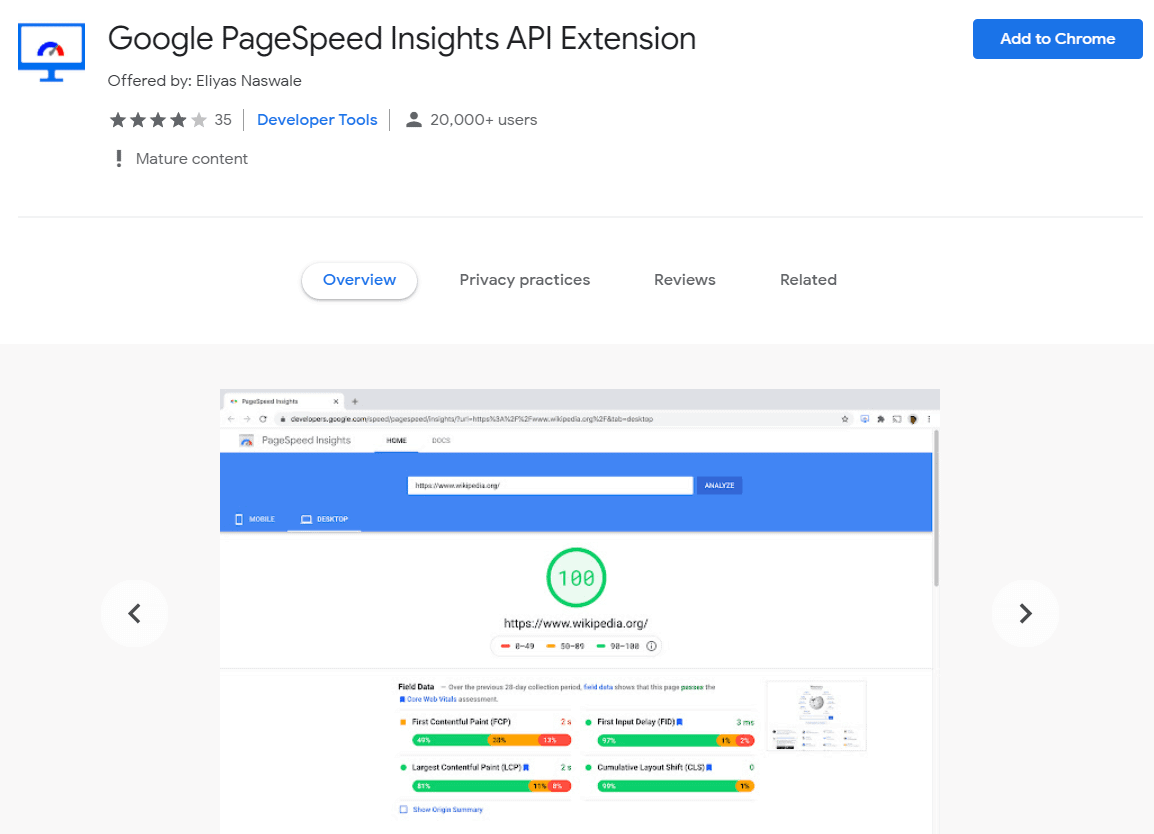
A must have SEO tool, PageSpeed Insights helps you to analyze your website’s speed & performance and generates suggestions to optimize your website.
It checks page speed for both desktop as well as mobile devices and provides you with a list of actionable insights (through color-coded tags), which when fixed can help you to improve your site’s page speed i.e. the loading time of your site and improve your web performance, thereby enhancing user experience.
#11. Page Analytics by Google
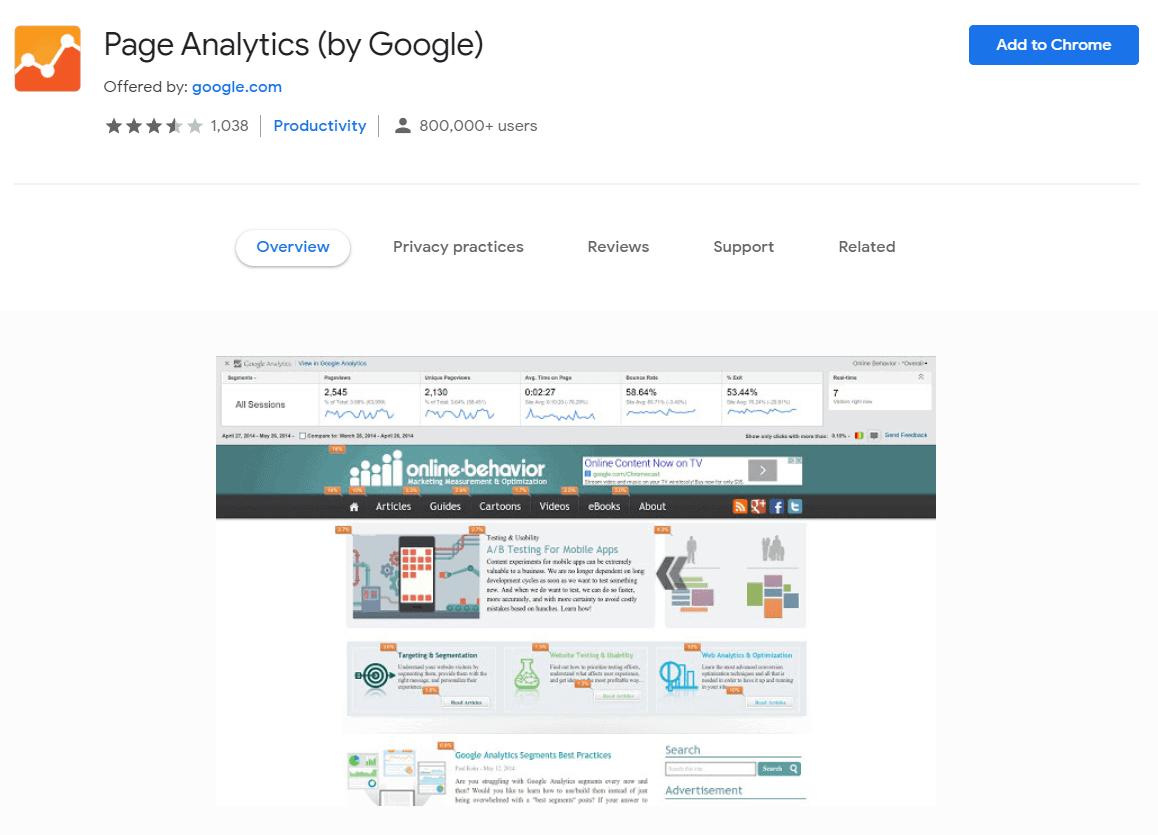
An impressive analytical tool, Page Analytics by Google gives you insight on how customers interact with your web pages.
It provides you with data like number of clicks on a link or a web page, number of active visitors and analyzes different segments such as paid search traffic, search traffic, mobile traffic, returning users and more.
This SEO tool also shows you other important metrics, such as average time on page, page views, unique pageview, bounce rate, etc, which helps you to understand user behaviour and improve customer engagement.
#12. Copy All URLs
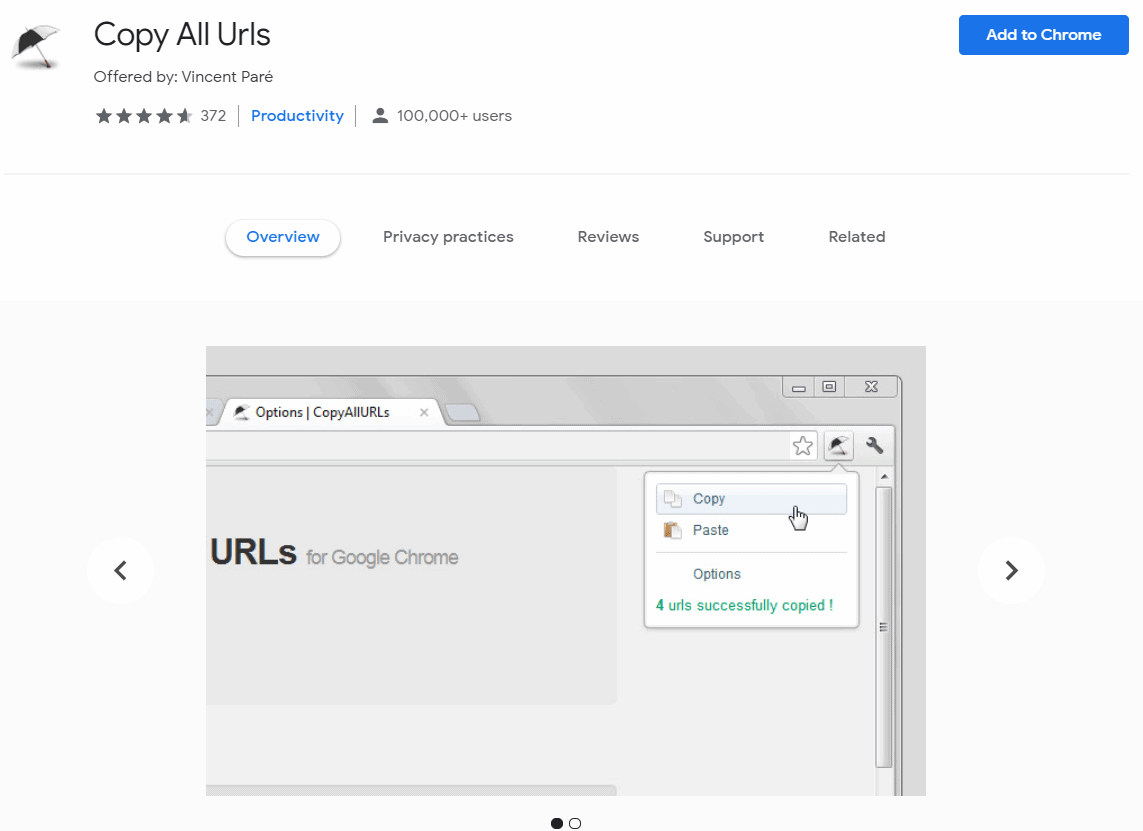
A simple yet helpful addon, Copy All URLs allows you to copy all URLs that are opened in the tab of your current browser window and paste it into a text, HTML or custom format. You can either select tabs you want to copy by highlighting them or use the copy all tabs option, to quickly copy all links.
#13. Ahrefs SEO Toolbar
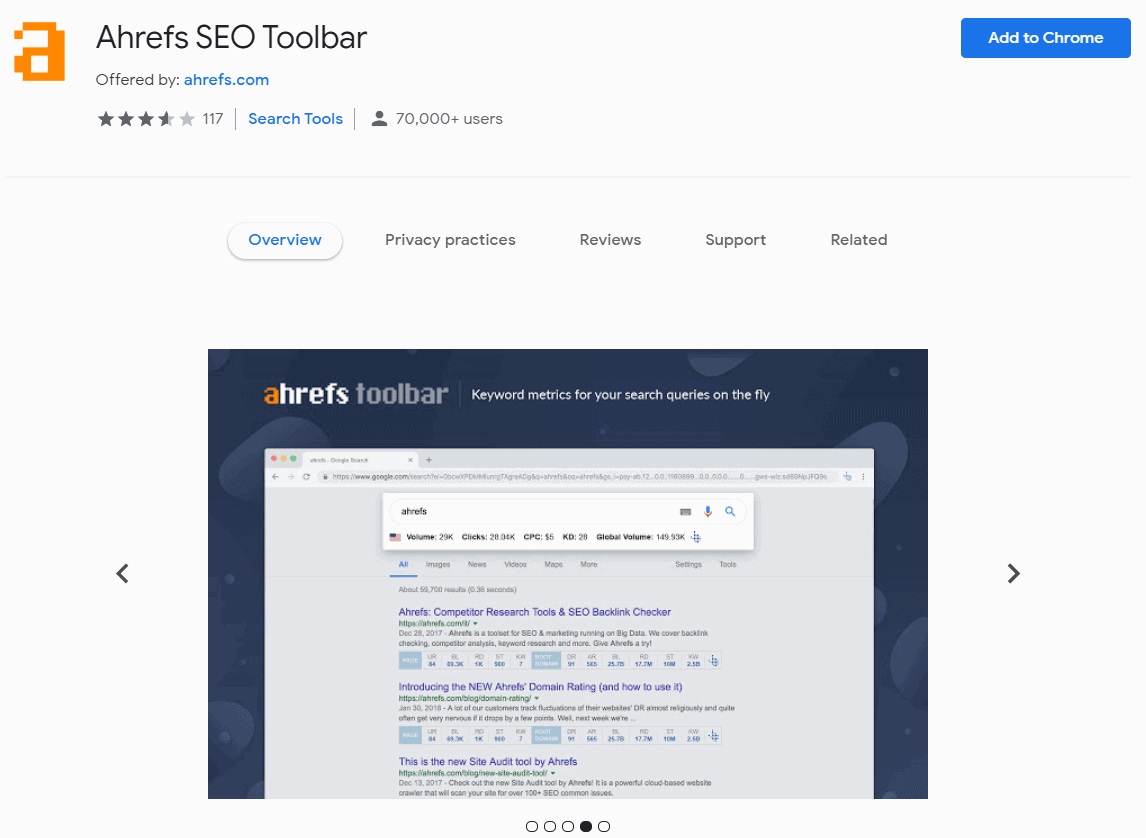
Another impressive backlink analysis tool, Ahrefs SEO Toolbar shows you key SEO metrics of a web page directly in the SERPs. It provides quality data with accurate metrics, is great in terms of usability and also helps you to identify and fix common SEO mistakes on your site.
#14. LastPass
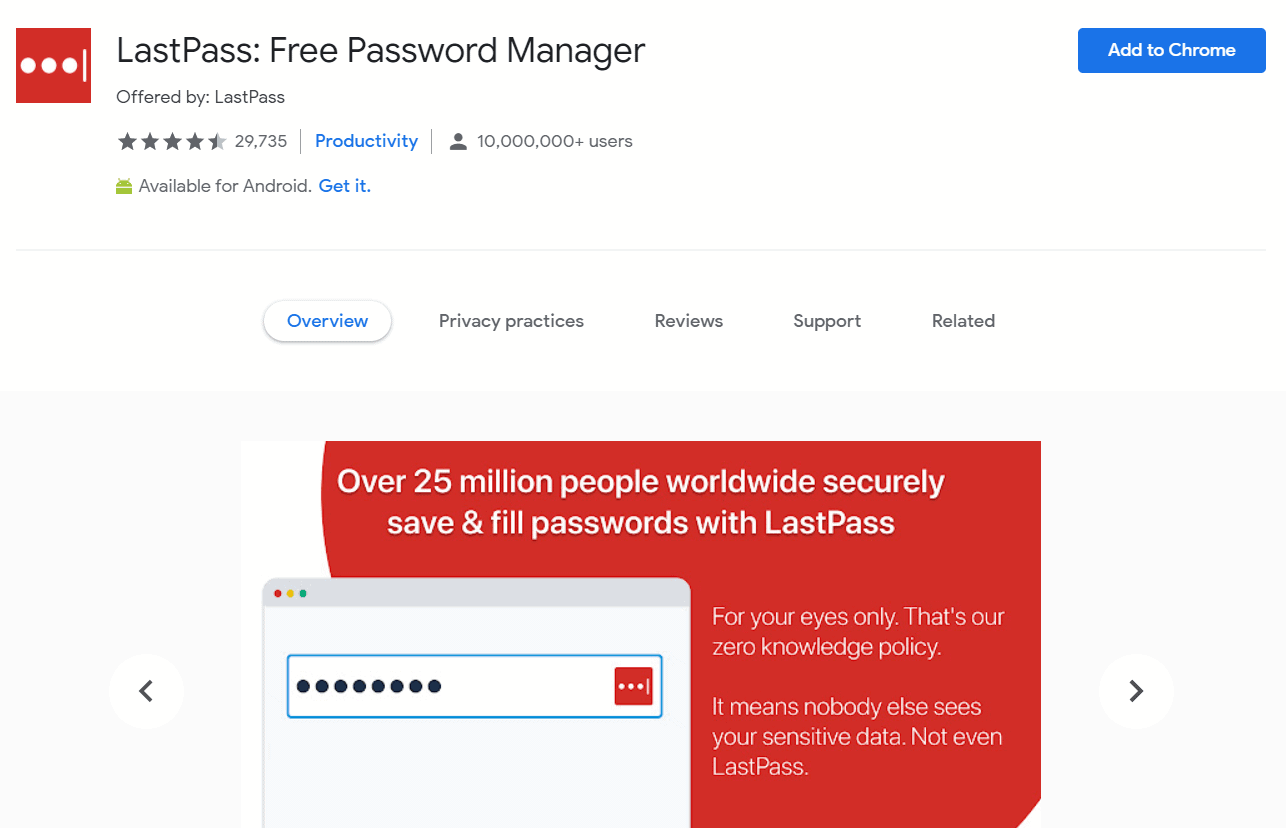
For those of us in SEO, remembering or keeping a tab of the number of username and password of each account that we have on different websites can be a tough task.
Enters LastPass, a free & secure tool that allows you to save all your usernames and passwords in one place. All you have to remember is your LastPass master password and it will show you the list of all the passwords of the sites that you have saved.
Best part, it fills in every password automatically when you sign in to an account and allows you to access your data from any computer or device.
#15. LinkMiner
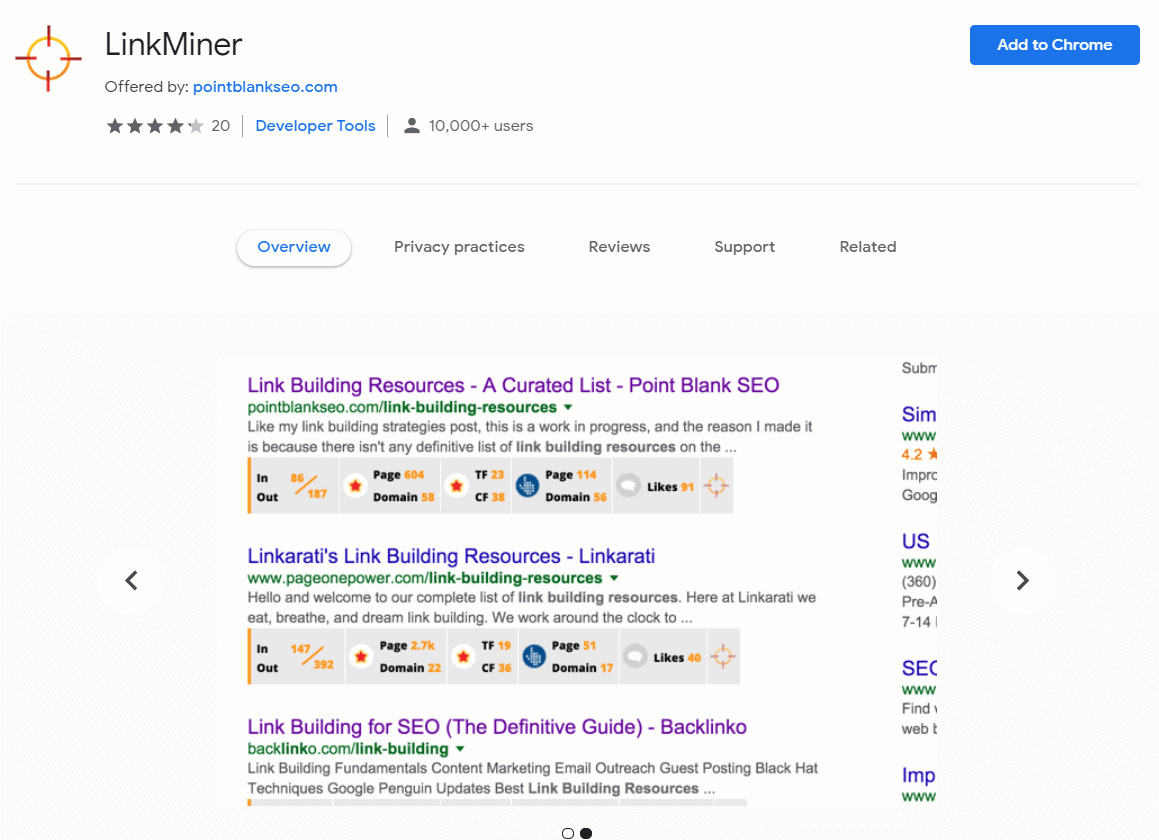
Link Miner is an important SEO plugin that helps you to check broken links on your web page or any other site. It also provides you with additional information such as inbound and outbound link result, total links, social media shares and more, right in your browser window.
Further, it provides you link data of a web page right next to the status code of the link and allows you to download all information in a CSV file.
#16. Redirect Path
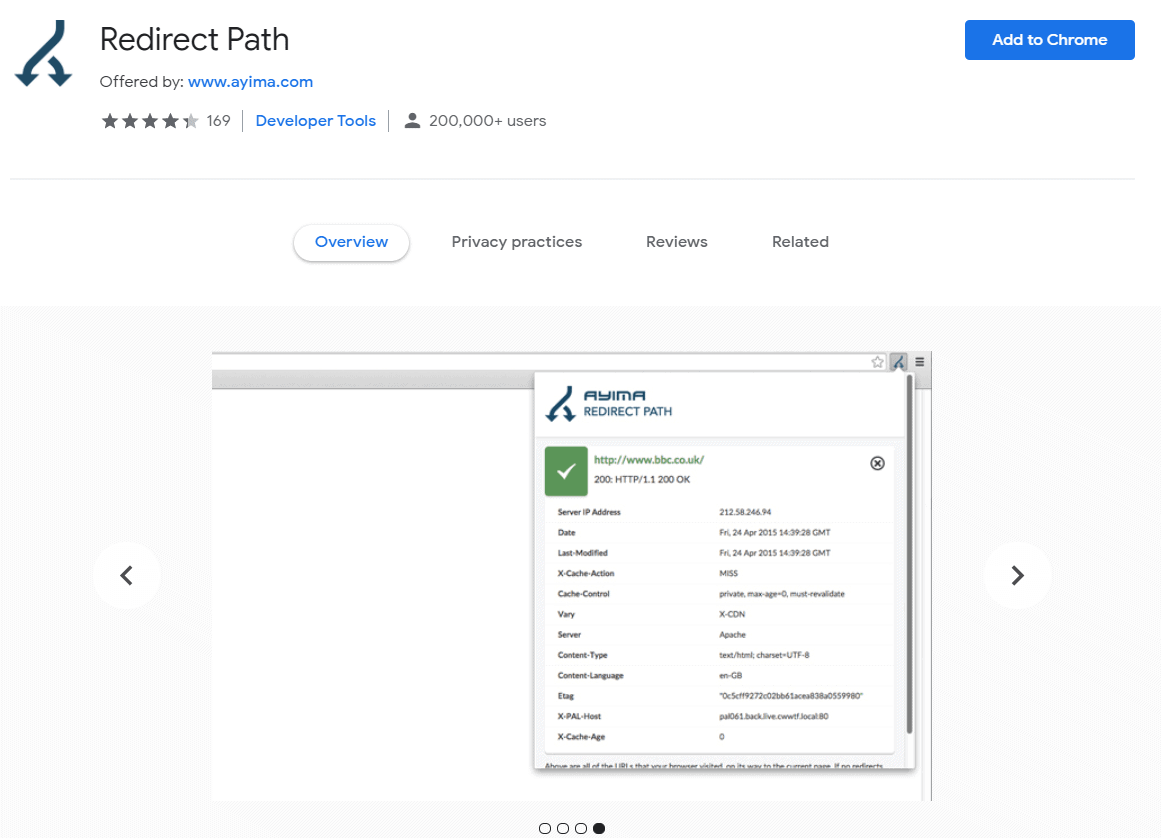
Redirects are important in SEO if you want to retain link juice of existing web pages.
This redirect checker tool flags URLs with their HTTP status codes – 301, 302, 404 and 500 and brings to attention any potential error that needs to be fixed. It also shows you what type of redirect exists and provides you with the redirect path when you click on it, thereby providing faster identification of redirect chains.
Moreover, Redirect path also shows other HTTP headers like cookies, sever types, caching and server IP address at a click and can be used to audit redirects after a website’s migration.
#17. SEOQuake
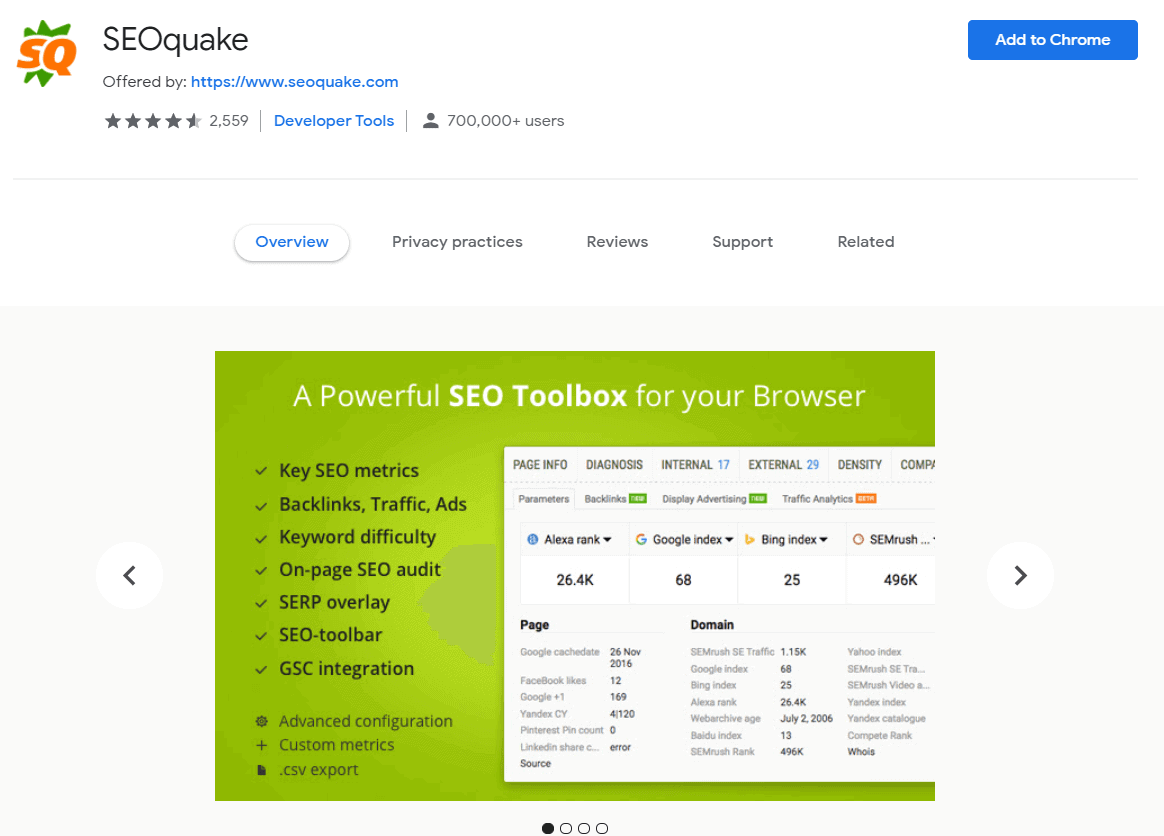
An all-inclusive SEO extension, SEOquake shows important SEO metrics right in the search engine result pages (SERPs). It shows information such as Google PageRank, Alexa Rank, traffic info, domain age, the number of pages indexed etc.
You can use this tool to perform in-depth analysis of a web page and get information on the social shares, meta info, links and keyword density.
Plus, it allows you to export all reviewed data into a CSV file.
#18. Analytics UTM Builder
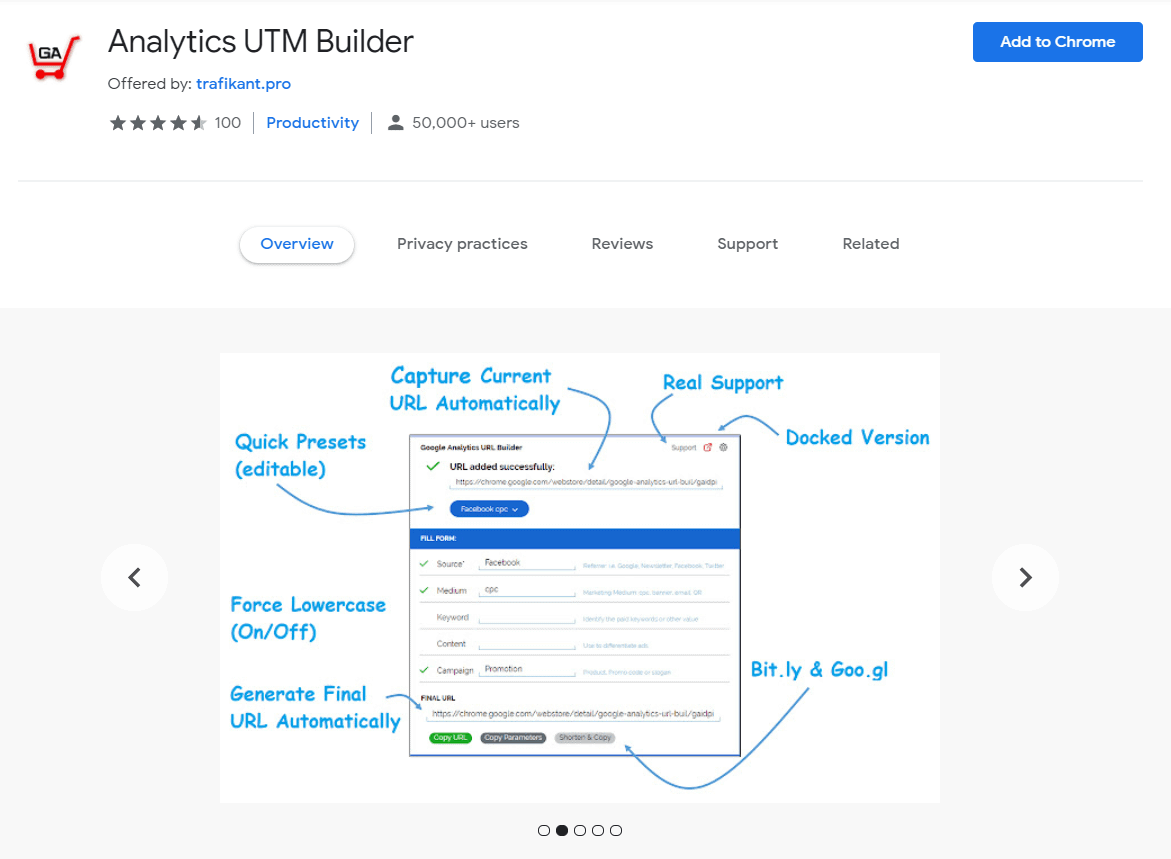
Tag your URLs and track all your campaigns with ease!
With the help of Analytics UTM Builder, you can create customized codes for your URL, thereby making the process of tracking them easy.
Once installed just click on the icon and it will capture the URL of the page you are viewing automatically. Next, fill in the required fields like source, medium, campaign etc & it will auto-generate the final URL, which could be shortened by using the Bitly option.
Once the link is ready, you can share it on your social media account and track them using your Google Analytics account.
#19. NinjaOutreach Lite
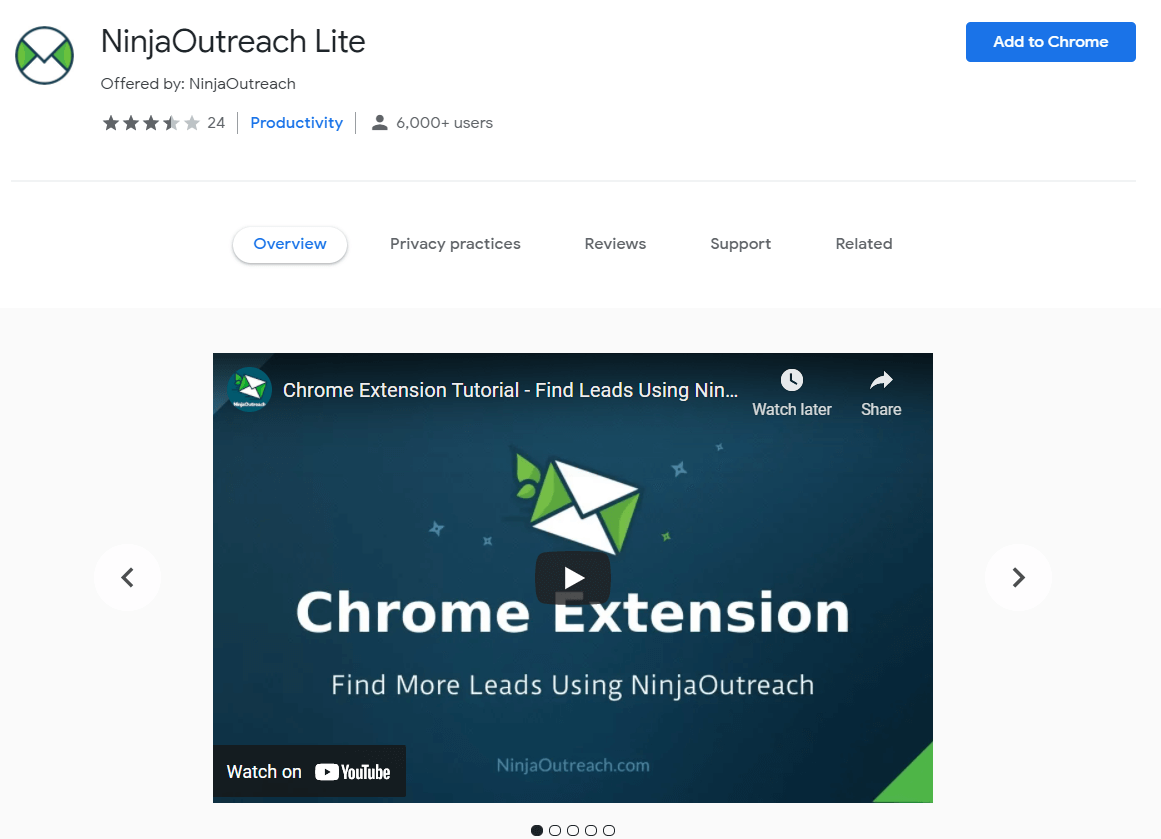
Find influential bloggers for your Guest post in a jiffy!
A prospecting and outreach tool, NinjaOutreach Lite helps you find influential bloggers based on your keyword input. It gives you detailed information about a blogger including name, location, social media followers along with links to their key pages such as about us page, contact, resources and a lot more
Best part, it shows you a list of articles the author has published along with the published date & number of comments and provides you with the link metrics of their website such as page & domain authority, page rank, Alexa rank, backlinks & more
#20. Email Hunter
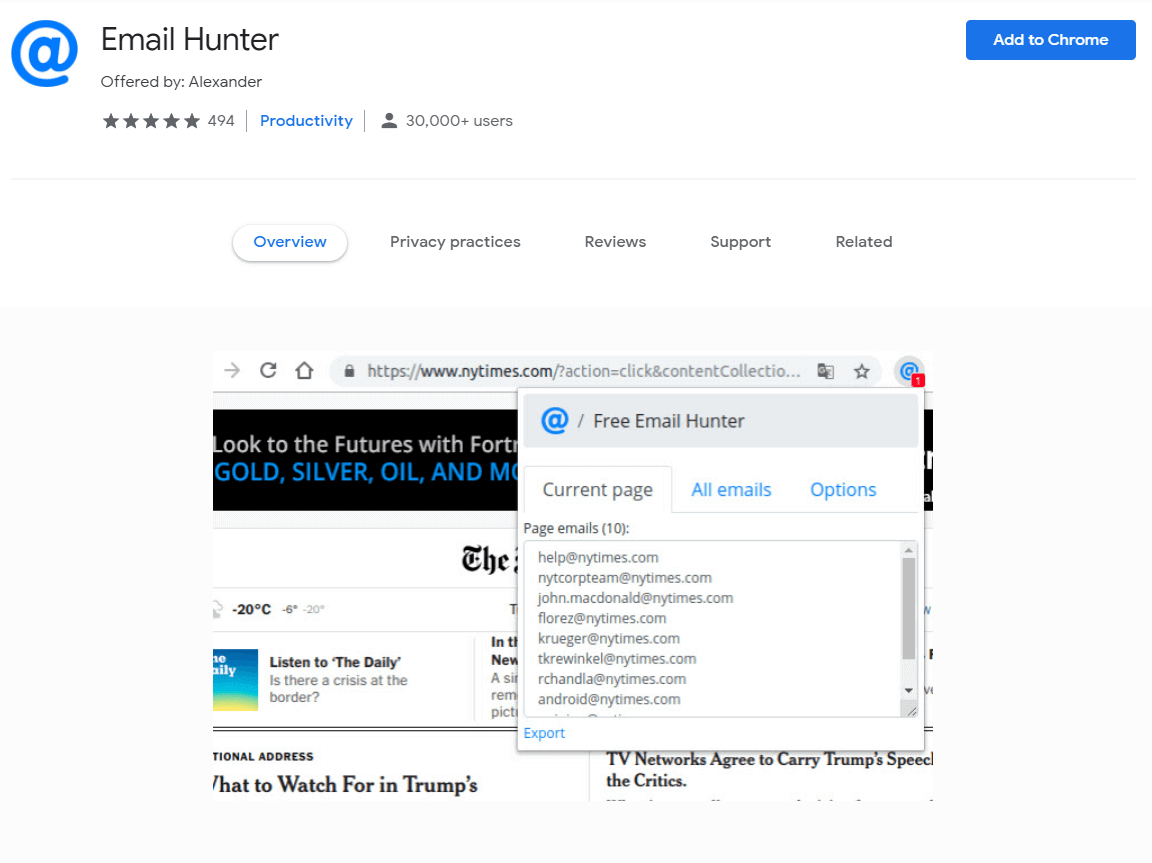
The most efficient plugin, with the help of Email Hunter you can now find professional email addresses from anywhere on the web in seconds.
Just click on the icon once it is installed and it will show you a list of emails available on the web page you are currently viewing. And that’s not all, along with the email address it also provides you with a source list for those emails, so that you could visit them to check if they are legit or not.
Amazing, isn’t it!
#21. BuiltWith Technology Profiler
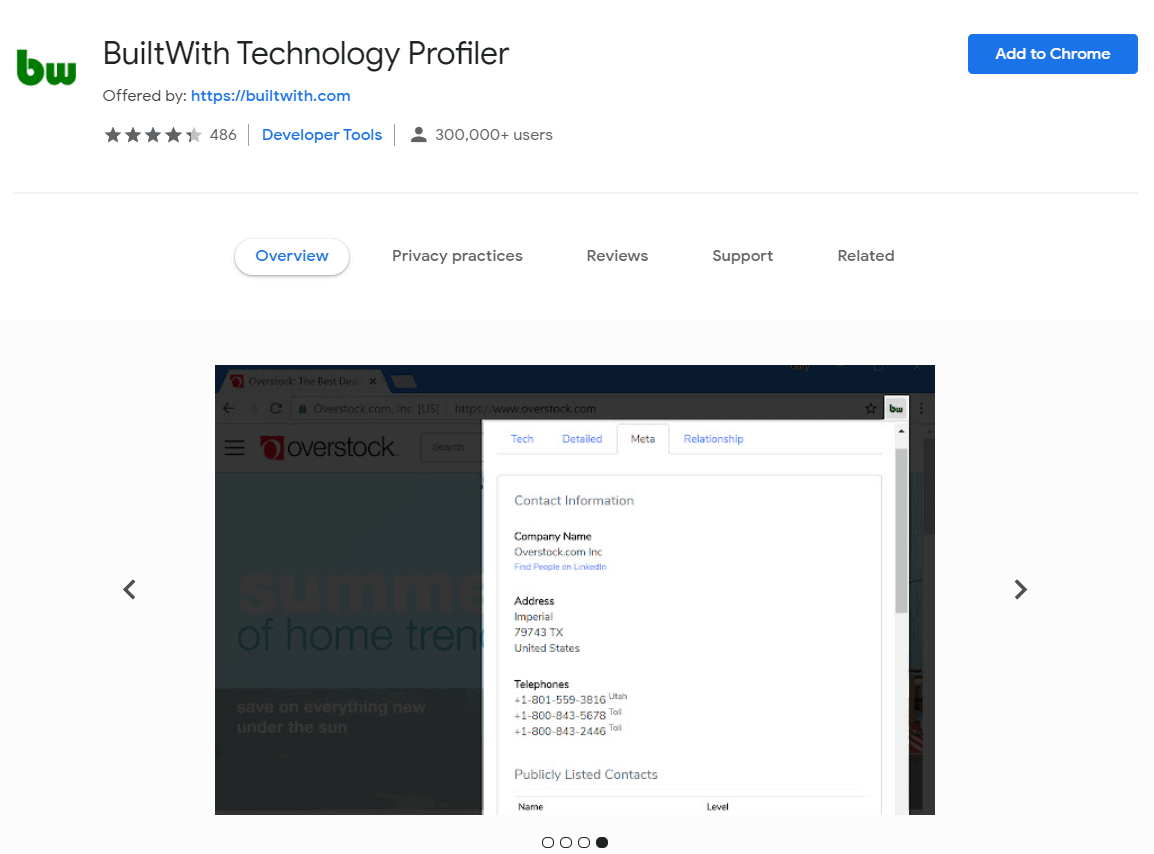
A website profiler tool,BuiltWith helps you to see what platform a website is built on, who their best web hosting providers India is, what widgets they are using on their site, which SSL Certificate and CDN’s they are using and more.
It also provides you with information about what analytic and tracking tools they are using, along with the usage statistics of all application.
#22. vidIQ Vision for YouTube
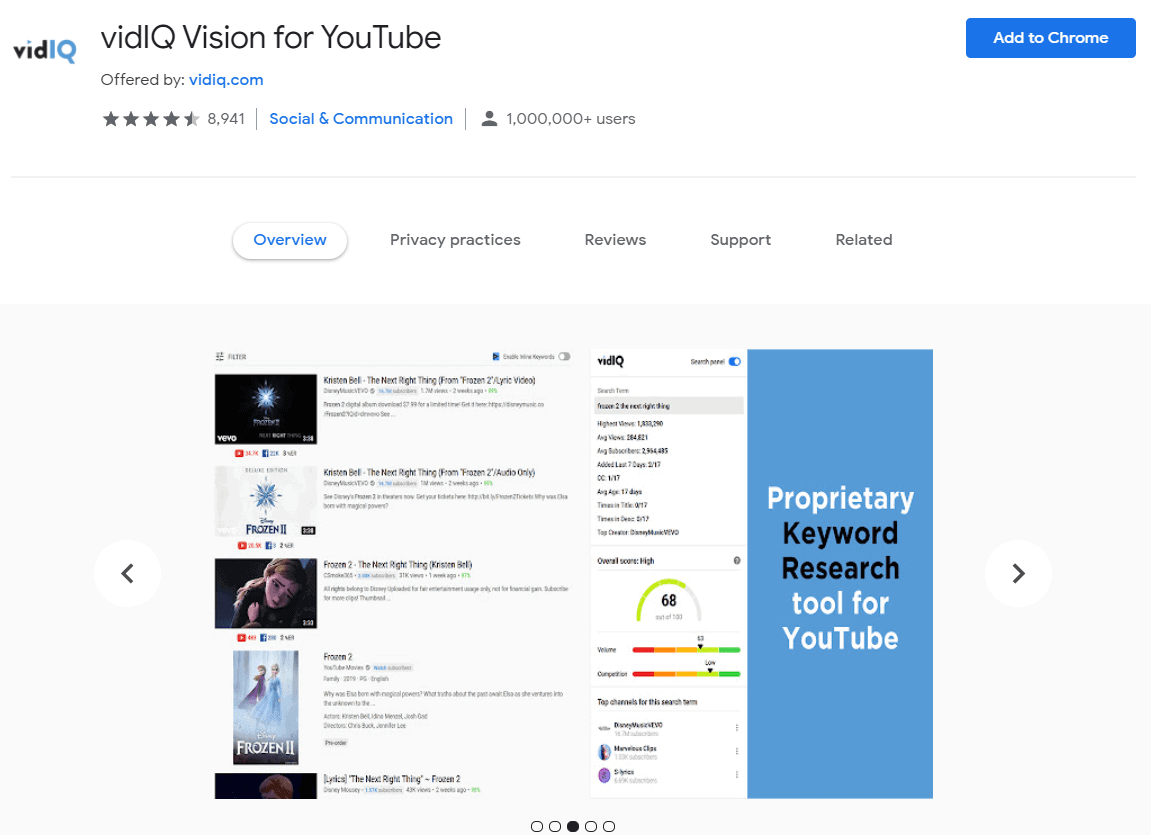
Get instant data on any Youtube video at a click!
vidIQ Vision gives you access to comprehensive data, such as demographics, the number of views, engagement levels, trending tags, Facebook likes, Twitter shares etc of all Youtube videos, thereby helping you build your own video marketing strategy.
It also provides you tips to optimize your SEO when uploading a video and allow you to export reviewed data into a CSV file. Another way to optimize your site’s SEO is shifting to SEO hosting.
#23. Live HTTP Headers
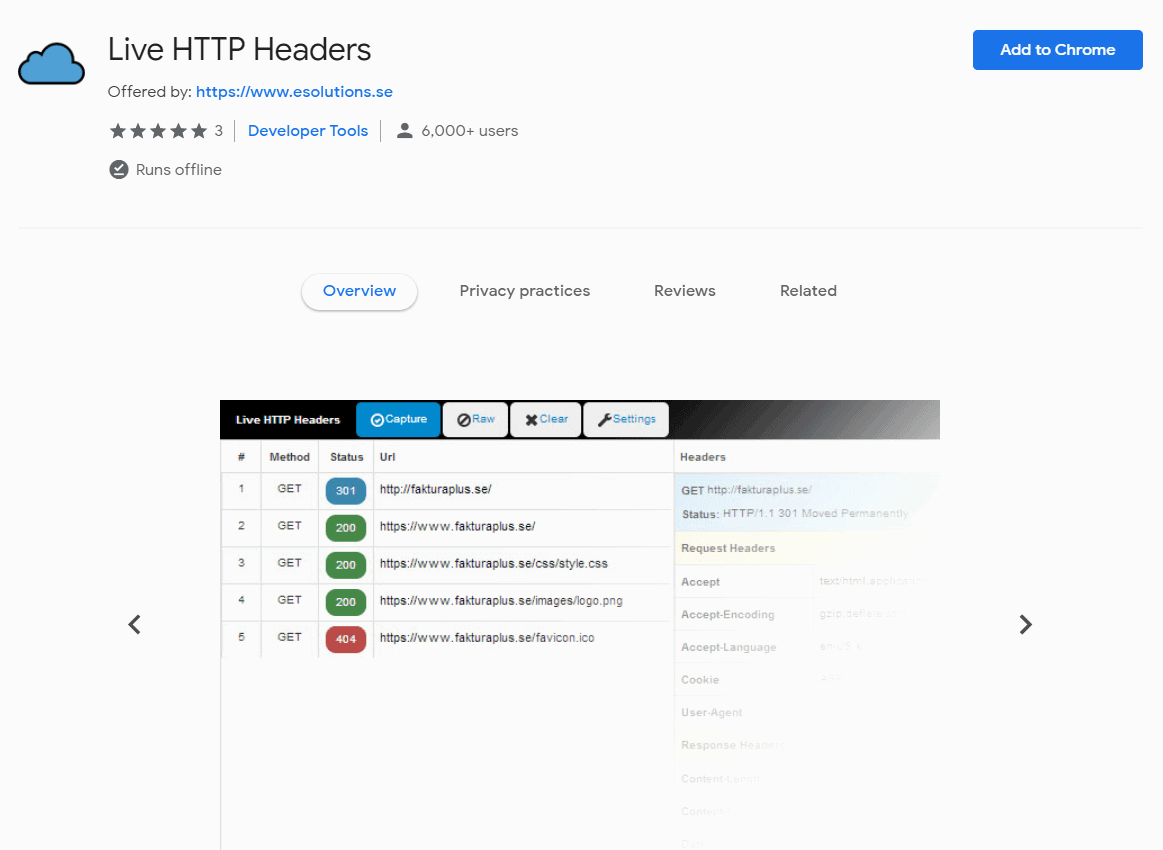
A nifty SEO add-on, Live HTTP Headers helps you to monitor your browser’s entire HTTP and HTTPs traffic between chrome and the internet. You can also use this tool to debug a web application, follow redirect path, to see cookies sent by remote site and more
B] Powerful Chrome Extensions for Social Media
#1. Social Analytics
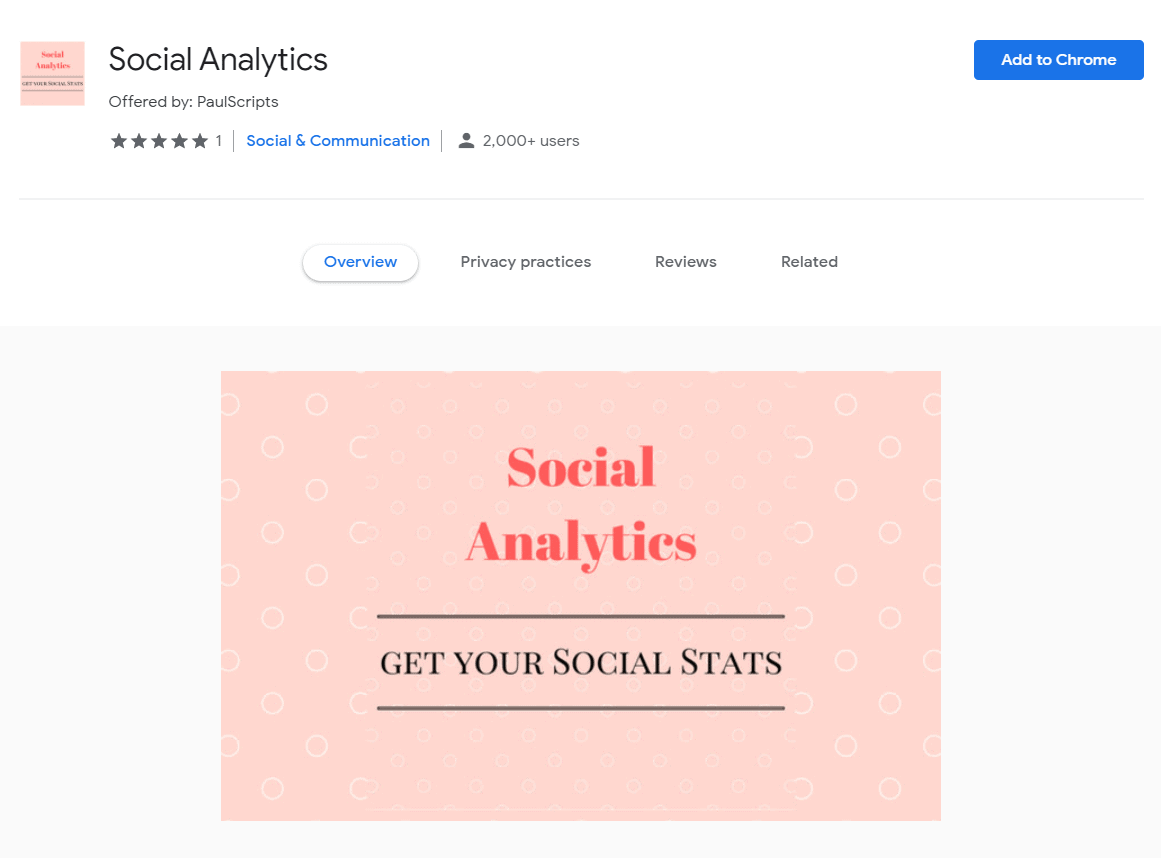
The easiest way to track social engagement of a URL, with the help of the Social Analytics extension you can measure the overall metrics for Facebook, LinkedIn, Google+, Pinterest and many other social media platforms at a click.
This tool shows the total number of likes, comments, shares a URL has received, thereby providing you with a centralized analytic data of all social networks in one place, which makes your process of reporting easy.
#2. Pinterest Save Button
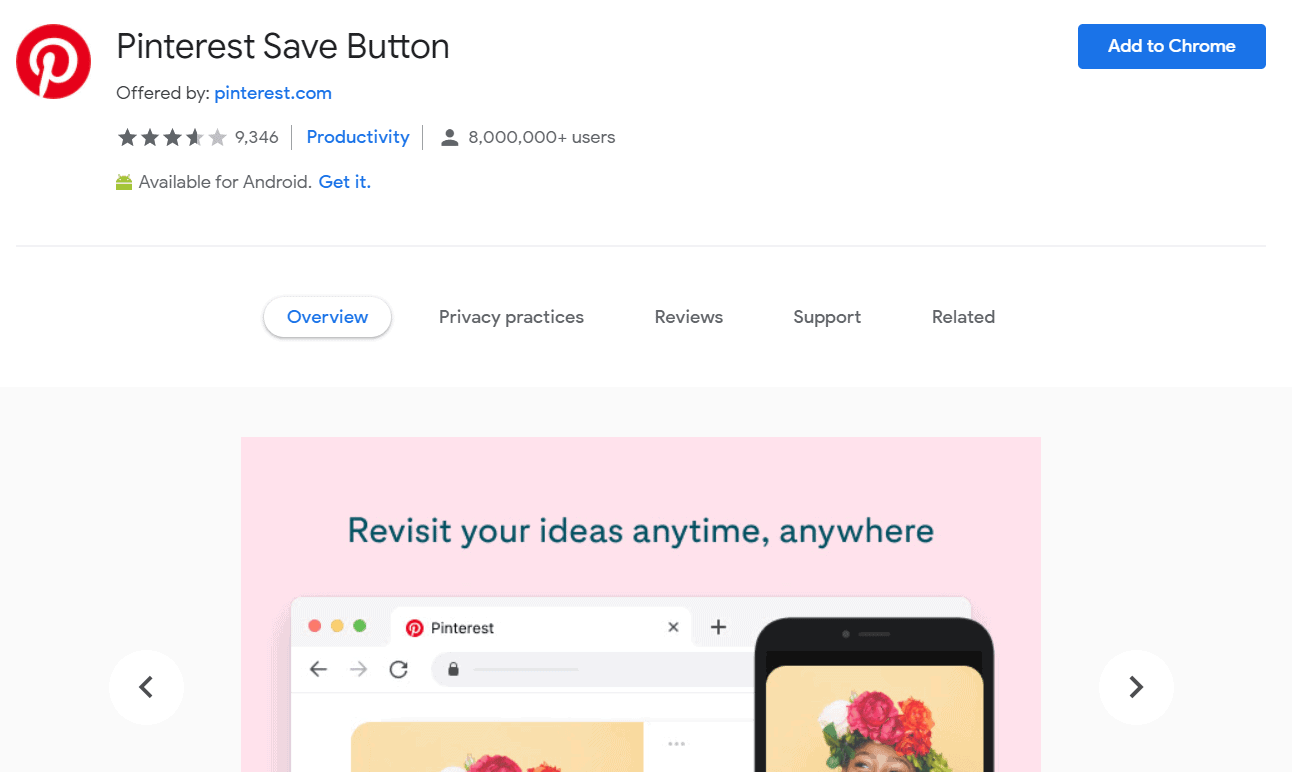
Do you keep forgetting to Pin an image that you stumbled upon while surfing the internet?
If yes, then this extension is made for you!
With the help of the Pinterest Save Button extension, you can now save pictures, articles and more instantly to your Pinterest board with just one click. Just hover & click your mouse over the image you want to Pin or click on the icon to open all the images on that particular page and then select the image you want to share.
#3. Riffle
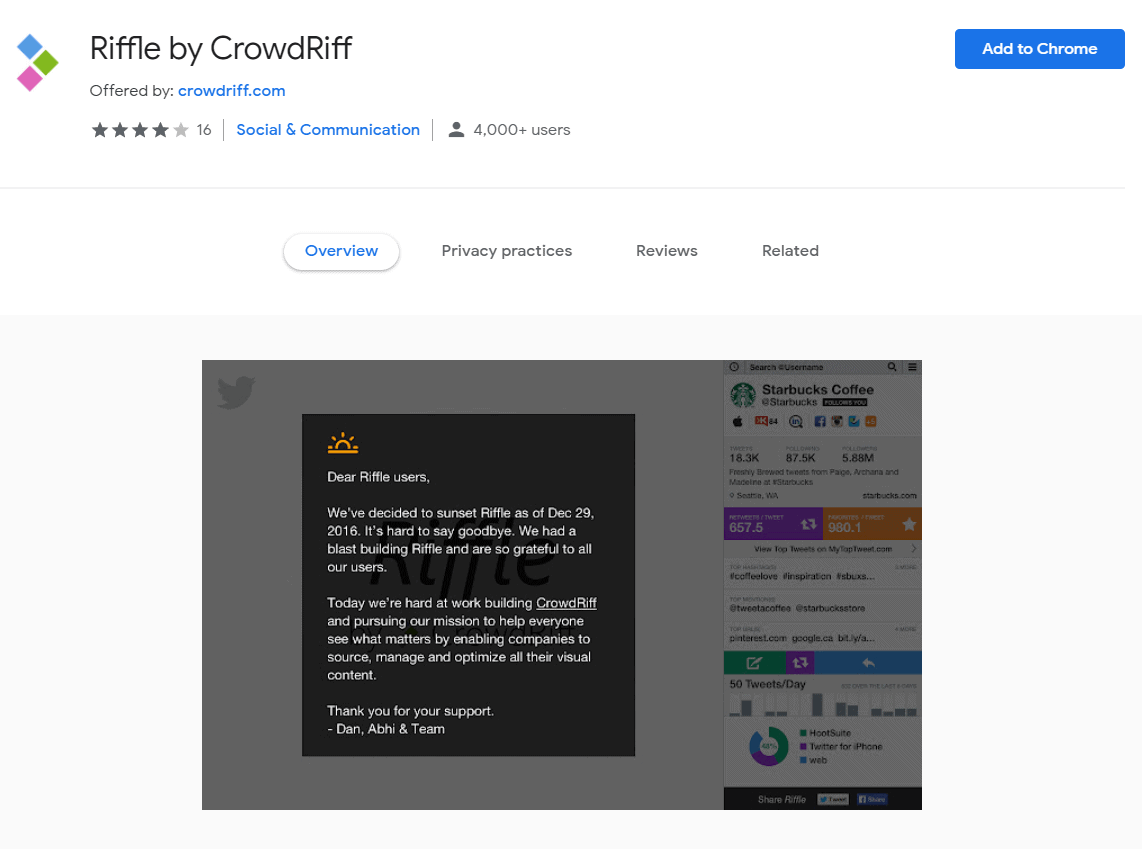
A powerful Twitter analytic tool, Riffle extension provides you real-time engagement and activity statistics, of your account as well as that of other Twitter users.
All you have to do is open the Twitter profile you want to analyze or type in the @username in the search bar and with just one click on the Riffle icon, you are able to get detailed information on the number of tweets, most used hashtags, top URLs, top @mention etc, of that particular Twitter account.
This tool helps you to personalize your interaction with influential Twitter users by providing you valuable insights about their activities, thereby helping you build instant rapport with them.
#4. RiteTag
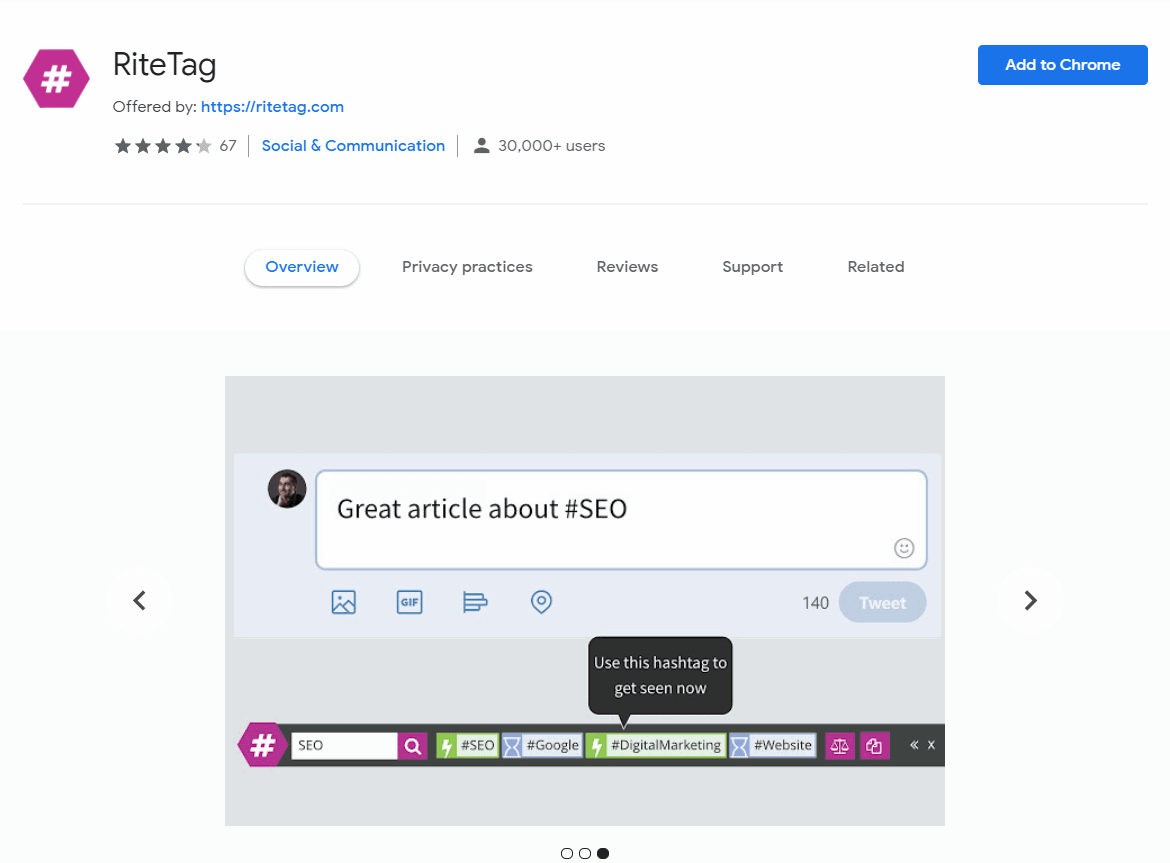
Find the best hashtags for your Tweets!
Hashtags are a popular digital marketing trends and with the RiteTag extension, you can now get instant information about the strength and popularity about any hashtags you want to use. Just type in the hashtag you want to tweet and Ritetag will indicate, through colour-coded tags, whether or not its the best.
For instance, if you have used a poor or an overused hashtag, your #tag will automatically be coloured as red, whereas a green colour-coded tag is the indication of a #great hashtag.
Best part, you can integrate this tool with all your social network accounts, such as Facebook, Google+ etc, and always find the best hashtags to reach your audience.
#5. Social Fixer for Facebook
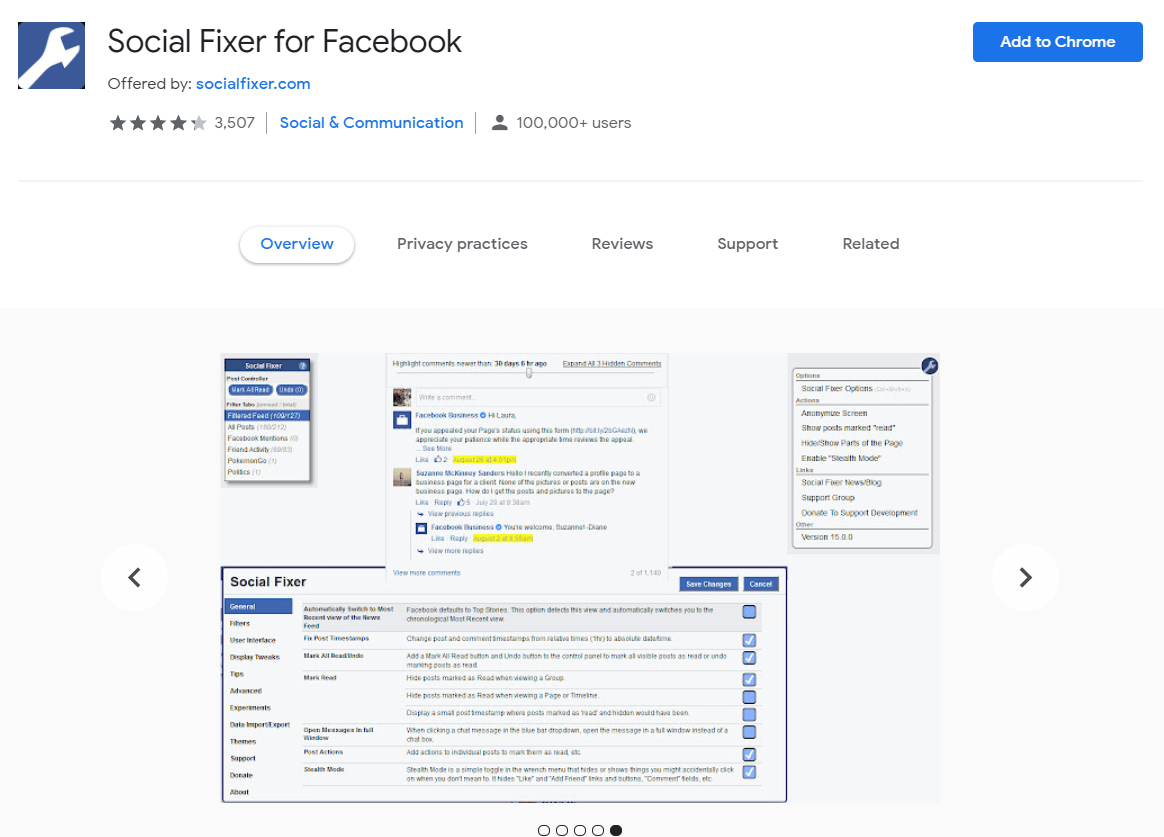
Enhance your Facebook experience with a customized interface!
With Social Fixer extension you can now filter your Facebook news feed by keyword or author, choose to hide posts that you have already read, customized your themes, disable Facebook’s autoloading of posts and more.
It also allows you to increase the font size of your news feed, shows full-sized pictures just by hovering over the image, shows exact time stamps and activates actual animated Gifs instead of presenting a static image.
To put it simply, this tool helps you unclutter the daily mess of each Facebook update, thereby enhancing navigation and improving your productivity.
#6. Contacts+ for Gmail
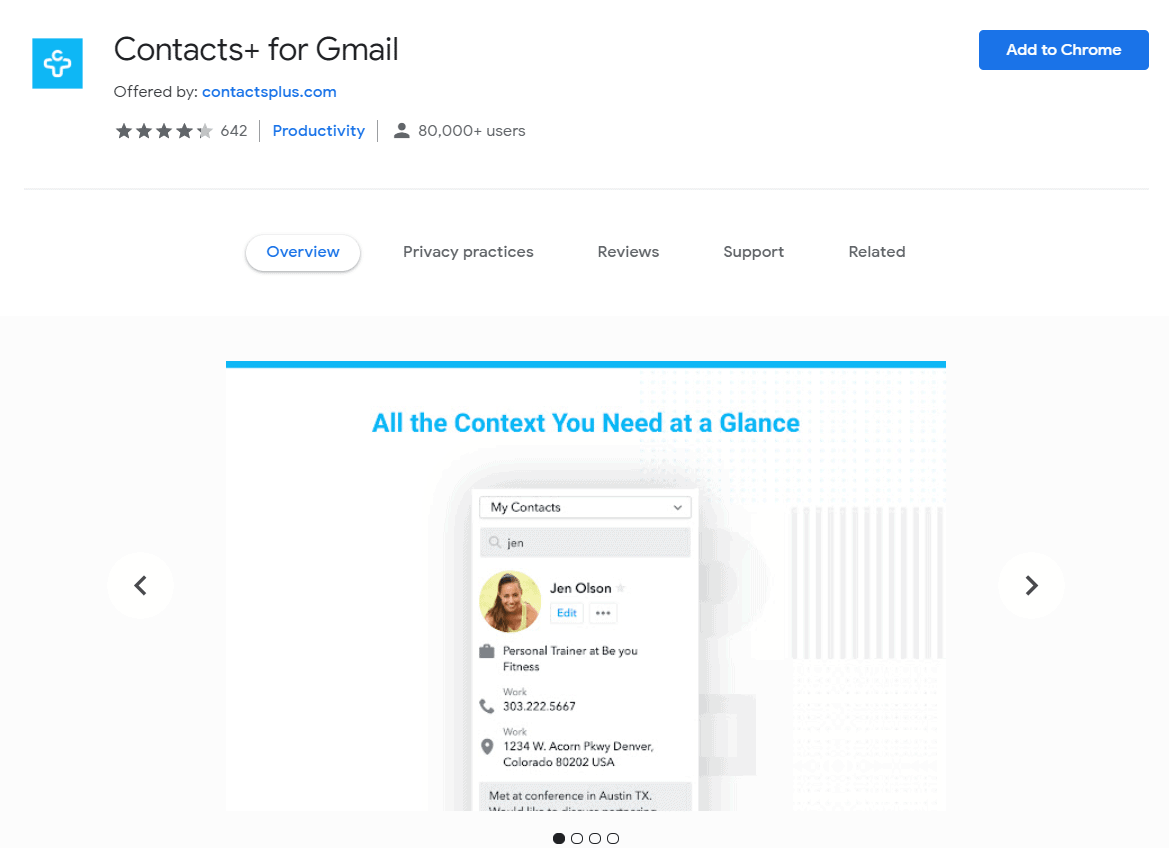
One of the most impressive & productive Chrome addon,
Contacts+ for Gmail allows you to see the social profile of your contact right from your inbox.
That’s right!
Just type in the email address or hover over it, and this plugin will give you a 360-degree view of that contact which includes details like Twitter feeds, Facebook post, photos and more. It also allows you to sync your contacts across mobile devices using Google contacts, plus it has a Notes section, that allows you to add additional user-specific information.
Best part?
This tool also has a section known as the Company Tab, through which you can get detailed information, such as company size, phone number, address, etc, about the company the person is working for.
#7. GIPHY for Gmail
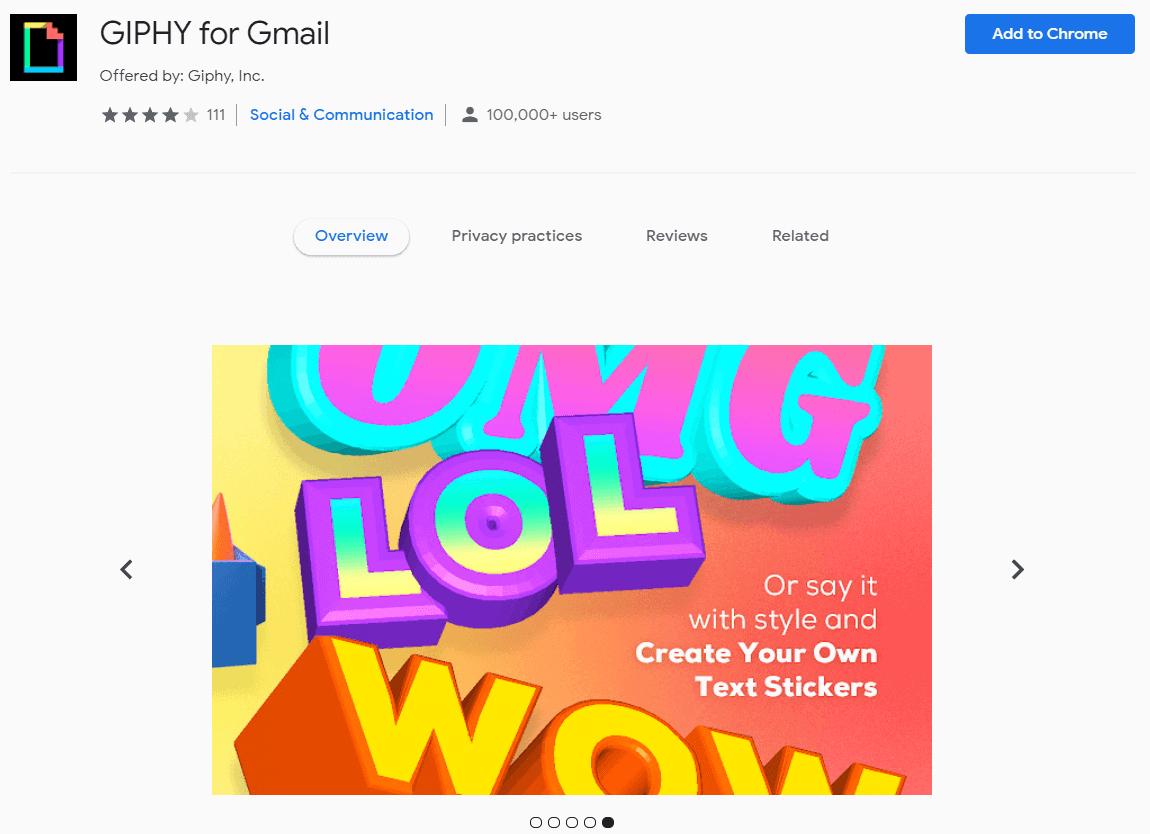
Words not enough to express yourself?
Make use of animated GIFs!
Express how you are feeling in your emails, comments, and updates, by embedding quirky GIFs in it. Just install this chrome extension and click & discover the best GIFs for your emails and daily social media updates.
GIPHY for Gmail extension is easy to use, provides trending GIFs that you can search based on hashtags and is filtered by categories which make finding appropriate GIFs quick and easy.
#8. Hootsuite
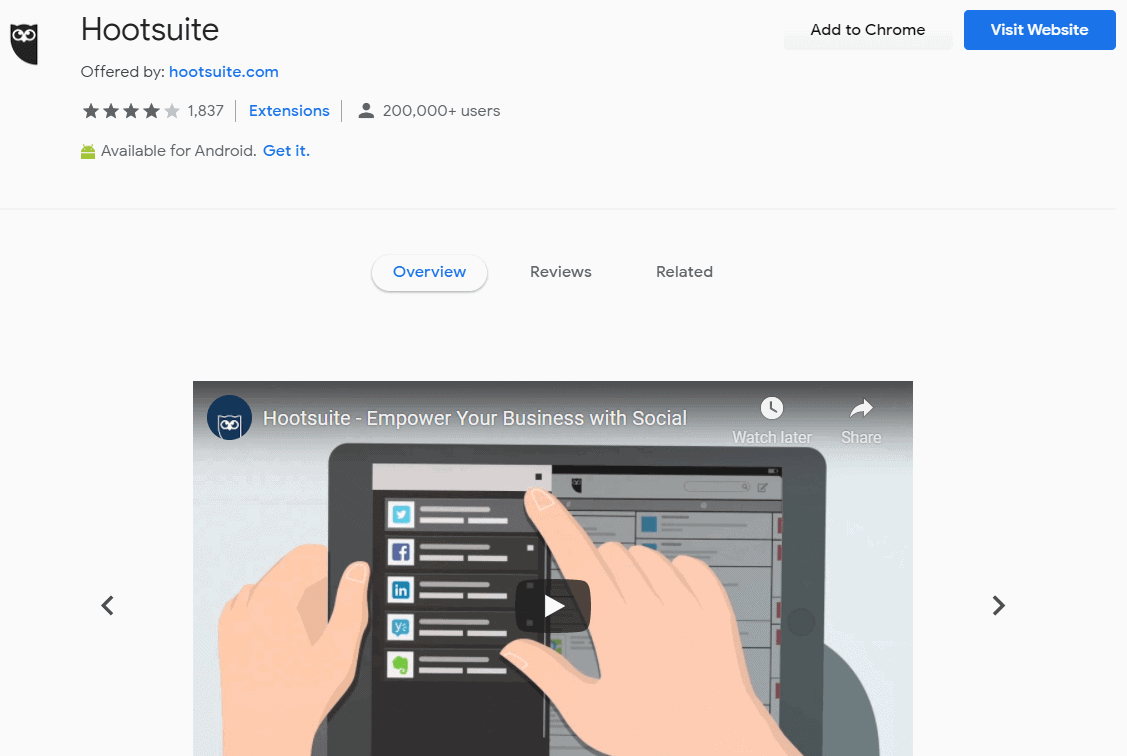
Improve productivity and save more time by installing the Hootsuite chrome extension
A popular social media tool, Hootlet helps you to share articles on different social media networks with just one click. It also allows you to auto-schedule your post, thereby ensuring that your links get published at an optimal time and provides tracking for all shared links through its Owly Reporting Modules.
#9. Shareaholic
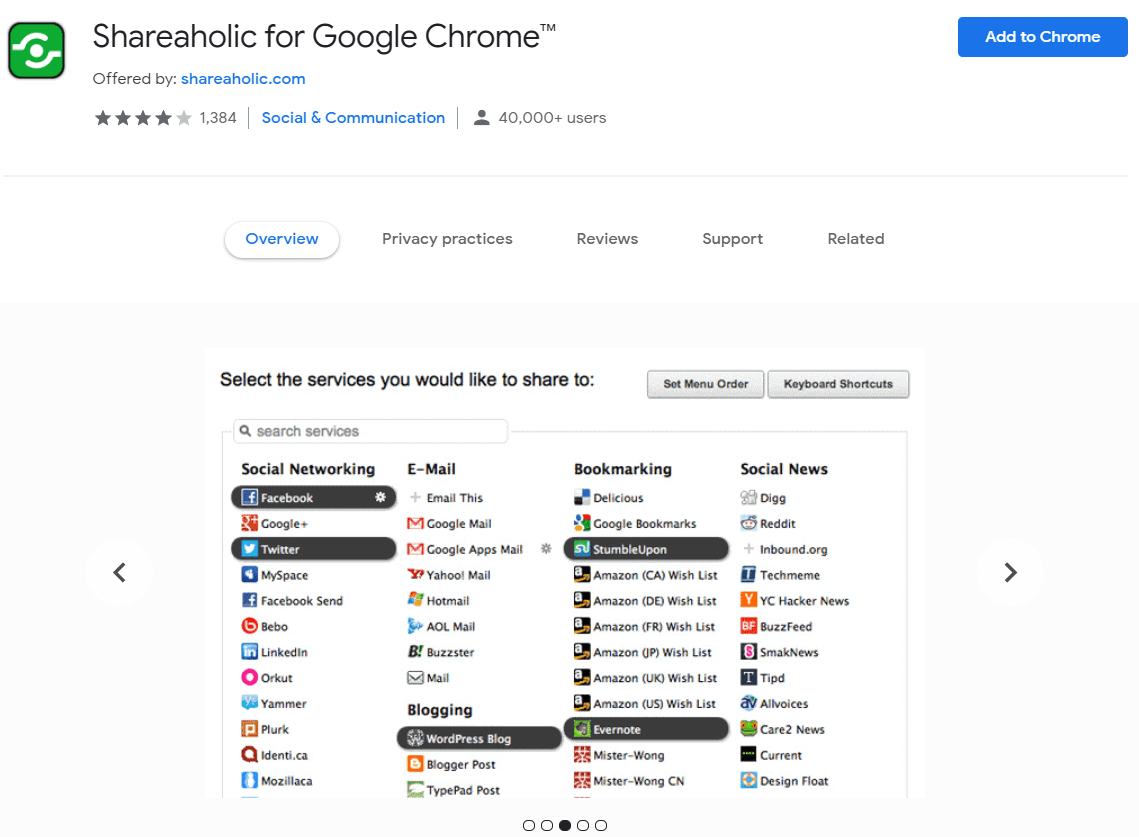
A powerful add-on that allows you to share your articles across 200+ social networking sites at once,Sharealholic is a one-stop solution for all your bookmarking and social sharing needs.
It also allows you to sync the extension setting across multiple computers, you can customize the Shareaholic drop down box to suit your need and it provides you with a one-click access to all your favourite URL shorteners such as bitly, goo.gl etc.
C] Powerful Chrome Extensions for Content
#1. Pocket
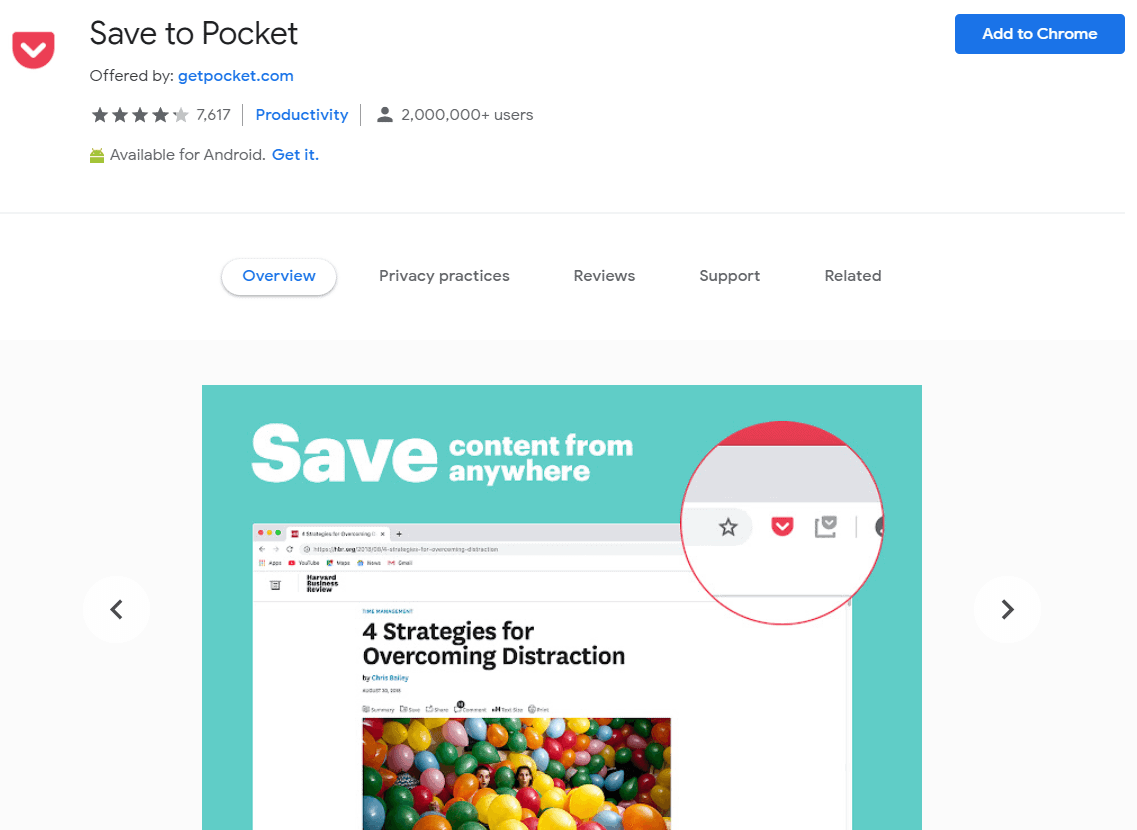
Save and read all your articles offline!
The Save to Pocket chrome extension works as a bookmarking tool wherein you can save articles, videos, images and web pages you find online. It is easy to use, allows tagging & starring of items has a sorting feature which gives you a nice visual preview of the article title, along with the headline image and source name.
Additionally, it allows you to sync your account across devices so that you can view your saved items anytime and on any device.
#2. Grammarly
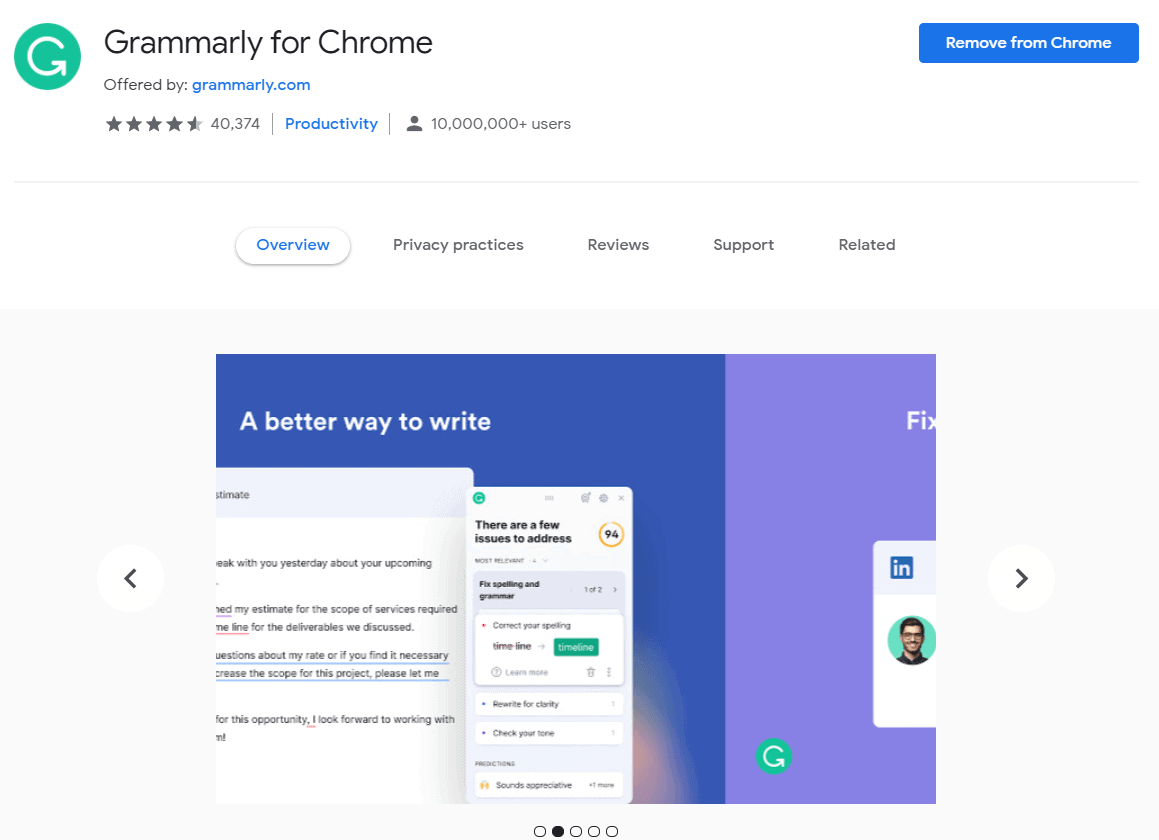
Now write error-free content with the help of the Grammarly tool!
This tool provides instant spell and grammar check as you type, flags potential mistake by highlighting it in red that you can review individually or all at once, and provides helpful vocabulary enhancement suggestions.
Best part, it is compatible with Gmail, Facebook, LinkedIn, Twitter, and all other destination on the web. Plus you could double-click on any word to see its definition or its synonyms suggestion.
#3. Evernote Web Clipper
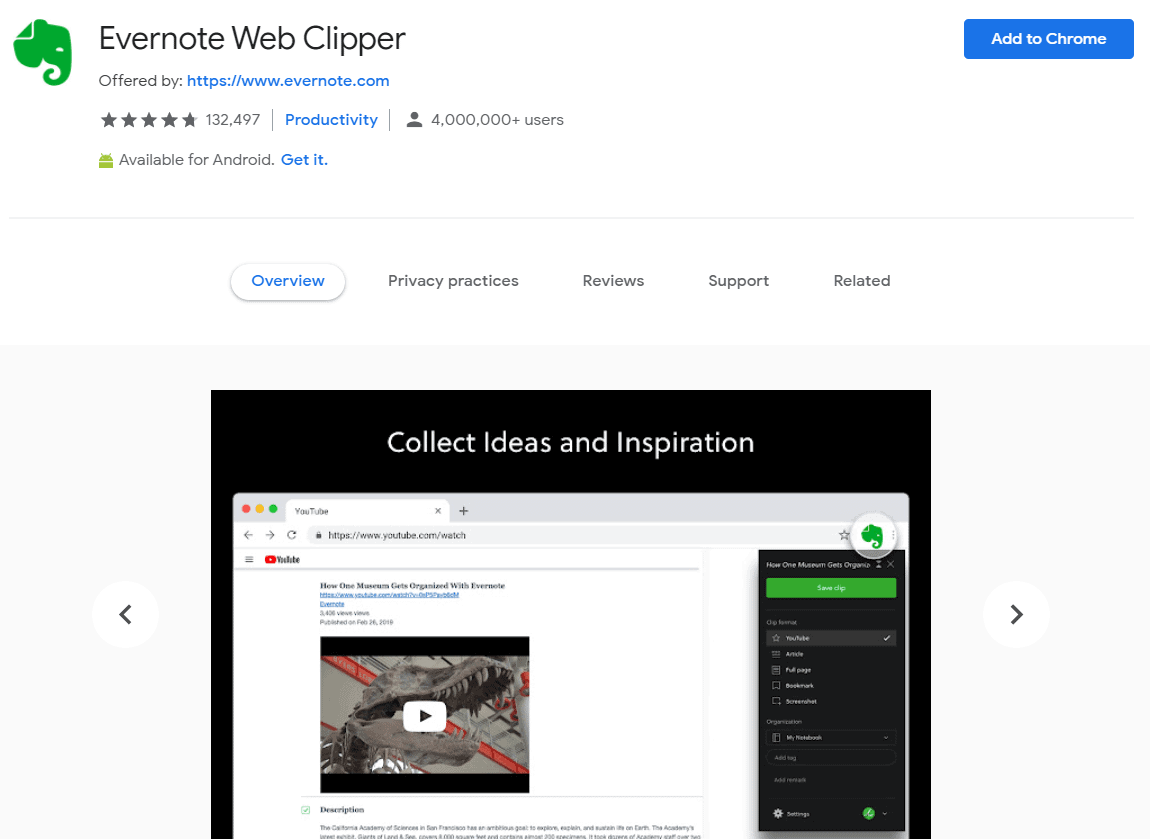
Don’t want to save a whole article, but just a snippet?
Use the Evernote Web Clipper!
This popular chrome addon allows you to clip text or images that you have highlighted on a web page and save it in your Evernote account for later consumption.
It consists of features like text and visual call-outs that helps you to draw attention to a particular content, you can organize your content by adding user-specific tags and it helps you generate quick URL links for easy sharing or emailing of a clip.
In addition, it works across all devices and is compatible with Gmail, Youtube, LinkedIn & more.
#4. Awesome Screenshot
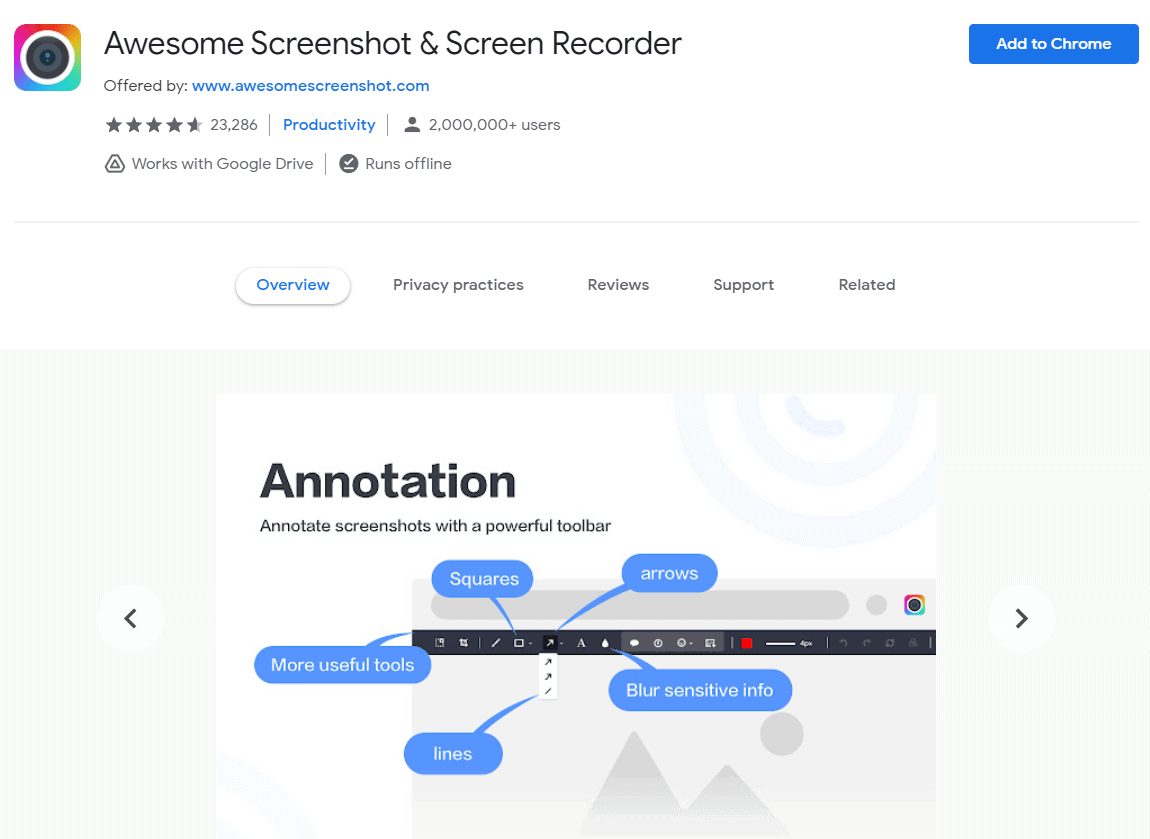
As the name suggest, this wonderful chrome plugin allows you take awesome screenshot of any web page on the internet.
You can take a screenshot of the entire page or capture only a selected area, it allows you to capture text and images, all images are saved in a PNG format and it gives you the option to save images locally or on google drive.
Moreover, you can also add text to the images you capture, crop images to fit the required length, blur sensitive info, etc at the click of a button.
#5. Feedly
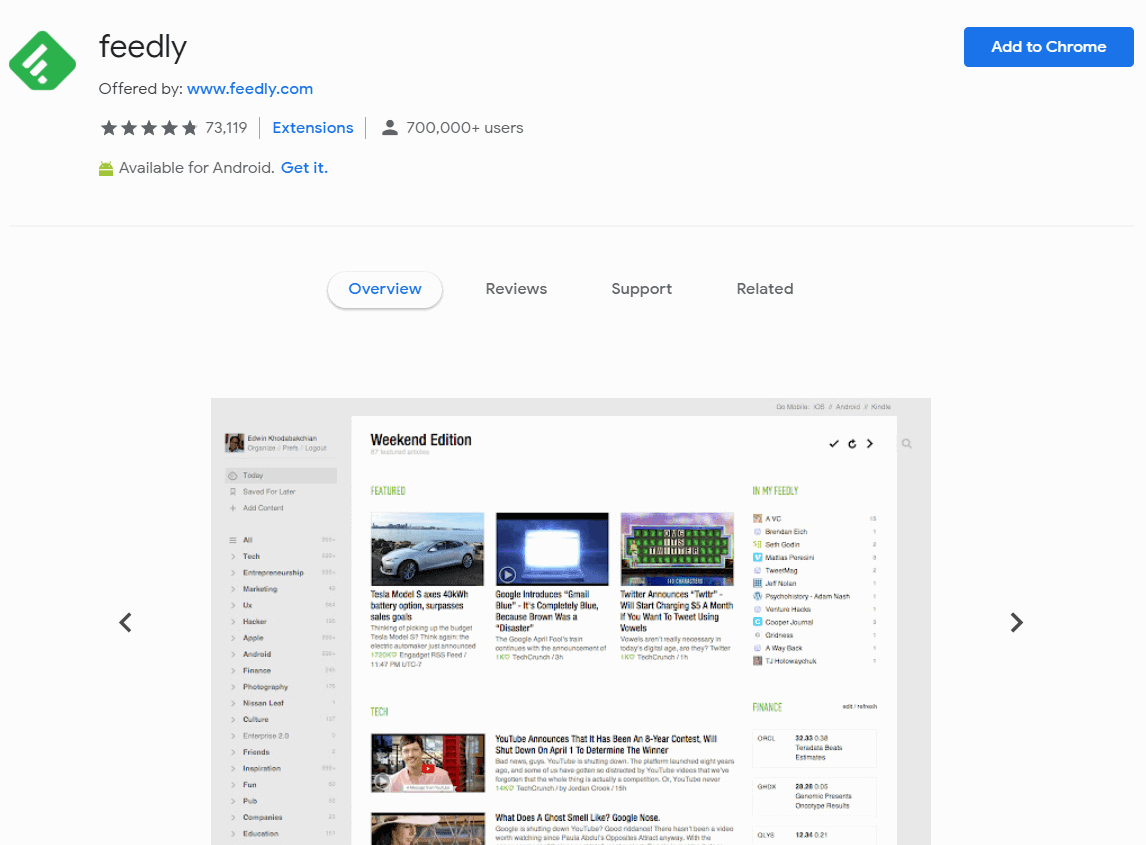
Another handy tool, Feedly chrome extension allows you to not only save articles that you want to read later, but it also allows you to share articles on Facebook or Twitter with just one click.
Just install and create an account and when on a website click on the feedly icon from your toolbar. A pop-up will open up with a host of functions through which you can add a website to your Feedly, email the web page or share the article on Twitter & more, all this without having to open a new window.
Feedly Mini is also a powerful tool for content curation, as it allows you to add personalized tags to articles you have saved, thereby improving your productivity.
#6. Stencil
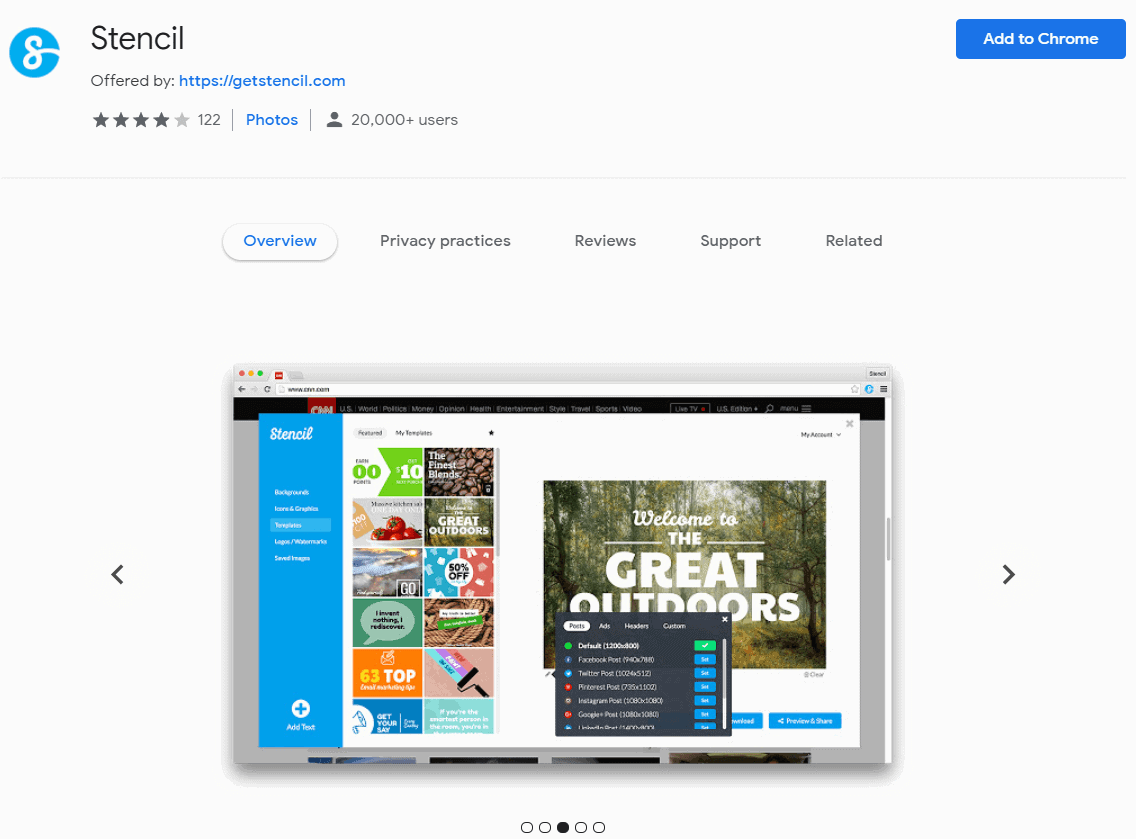
A fantastic tool that allows you to add text to images you stumble upon on the internet, with Stencil chrome extension you can add captions to any images instantly.
It features new templates, beautiful free background photos, free icons with the search option and over 100+ fonts style, all of which can be used to create a personalized images that you can share on Pinterest, Facebook, Instagram and more.
#7. Google Dictionary
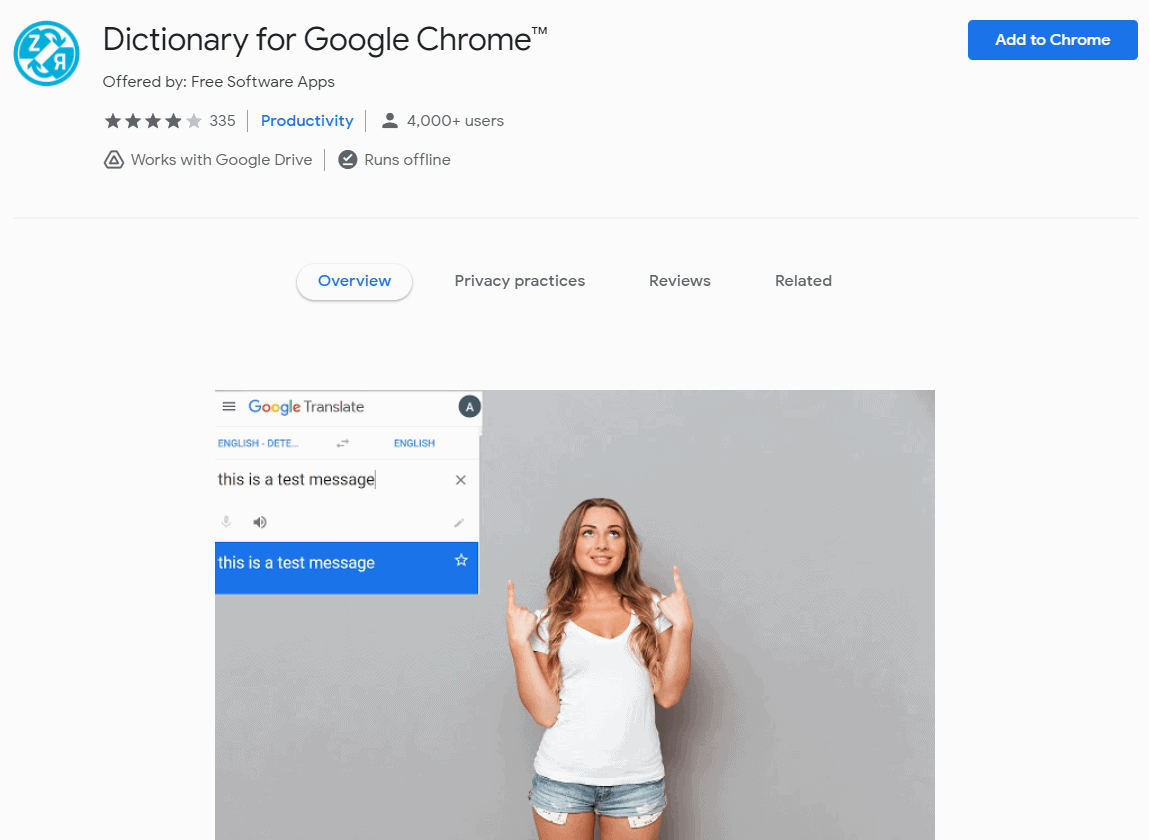
Know the meaning or definition of any word instantly!
One of the most popular chrome plugins, Google Dictionary provides the complete definition of a word in a bubble format, automatically translates foreign words into your default language and provides you with reference links, in case you want more information about a particular word.
Best part, this extension stores the history of all the words you have looked up and allows you download them in a CSV file.
#8. OneTab
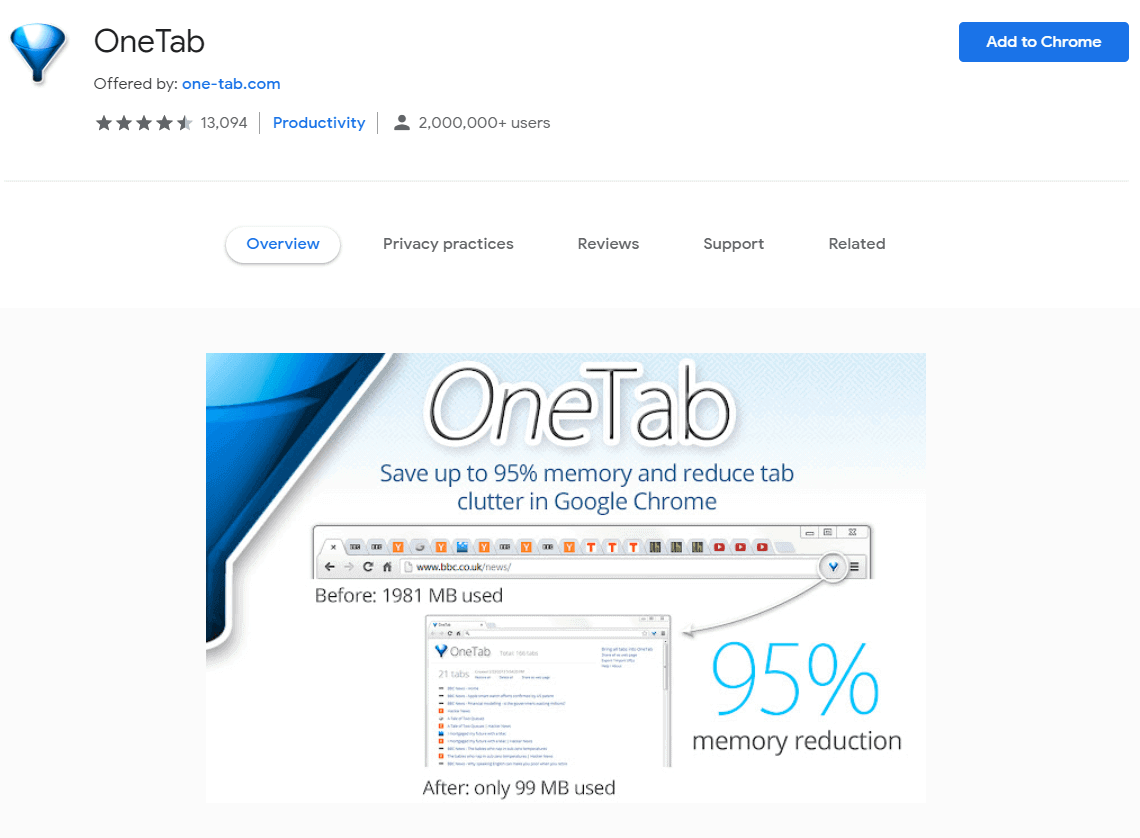
With the help of OneTab, you can now unclutter your browser window and enjoy faster & smoother web surfing.
The OneTab extension gives you a single list view of all your tabs, thereby reducing the CPU load and improving your work productivity. You can organize your tabs into categories and either restore them one-by-one or all at once, based on your needs. In addition, it works across all devices and allows you to export & import URLs
#9. Pixabay
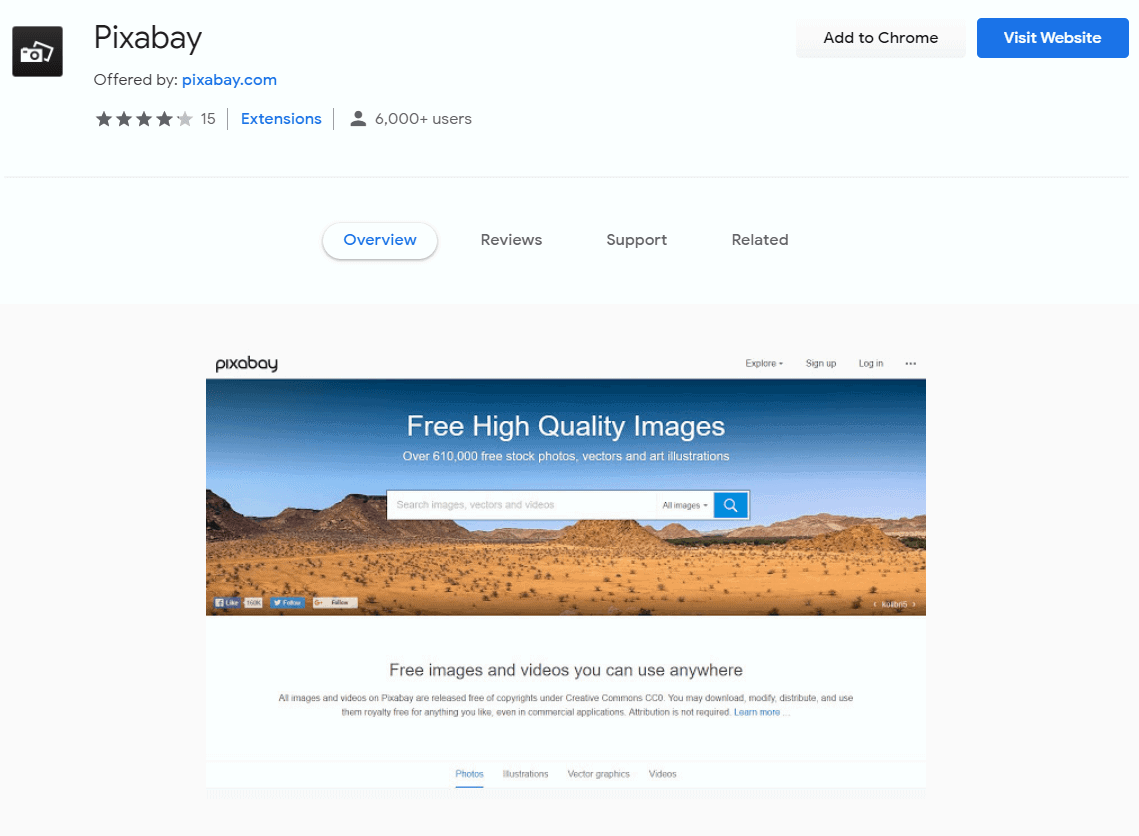
Get free high-quality images and videos for your content!
Pixabay brings to you a wide range of free vector graphics, clip-arts, and photos that you can use in your articles. Just select the image you want to use, modify & edit it as per your needs and use them for personal as well as commercial use, that too without attribution. If you extensively use videos, then you can make use of video hosting to improve your site’s speed.
#10. Bitly
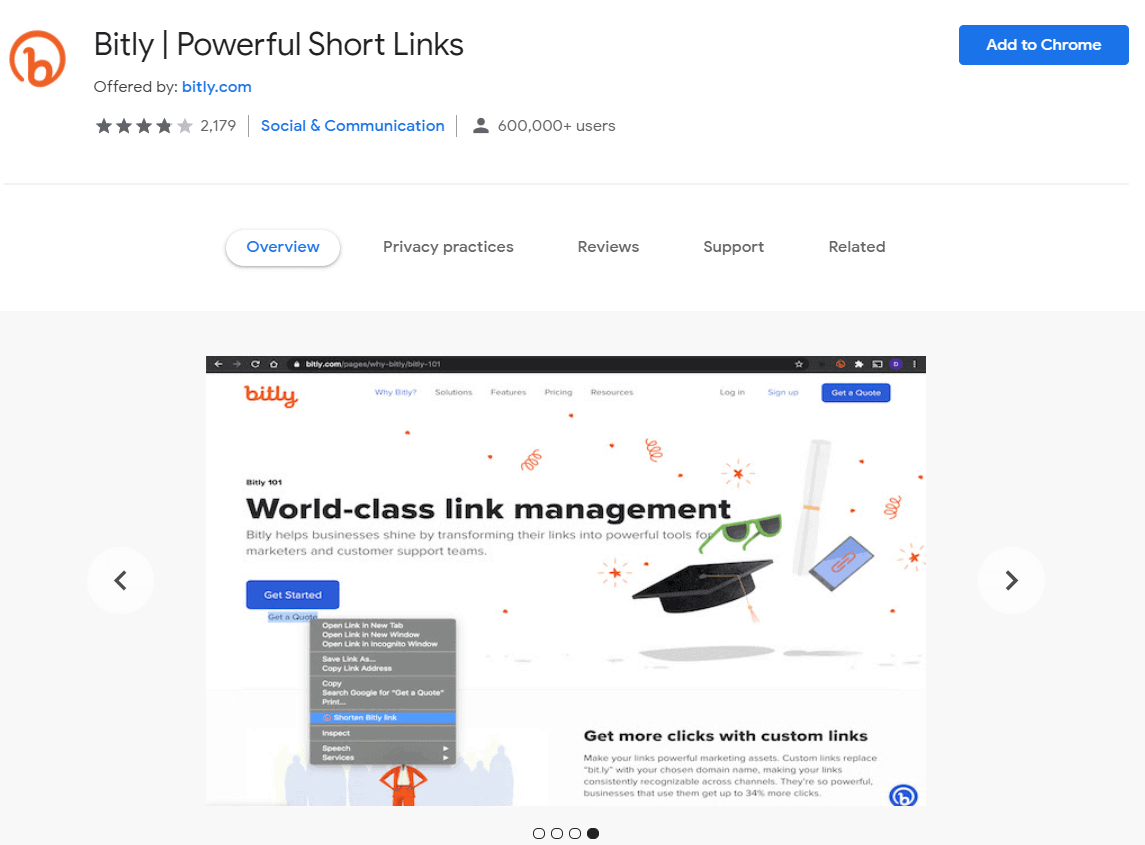
A link management platform, Bitly allows you to create short links for long web addresses.
Since social platform such as Twitter has a character limit of 140 on each post, shortening the URL helps you optimize your link and makes content distribution easy.
Bitly allows you to customize your URLs, which can be great for Email marketing purposes and it helps you to track the links and compile click data, thereby helping you measure the performance of each campaign.
#11. Word Count Tool
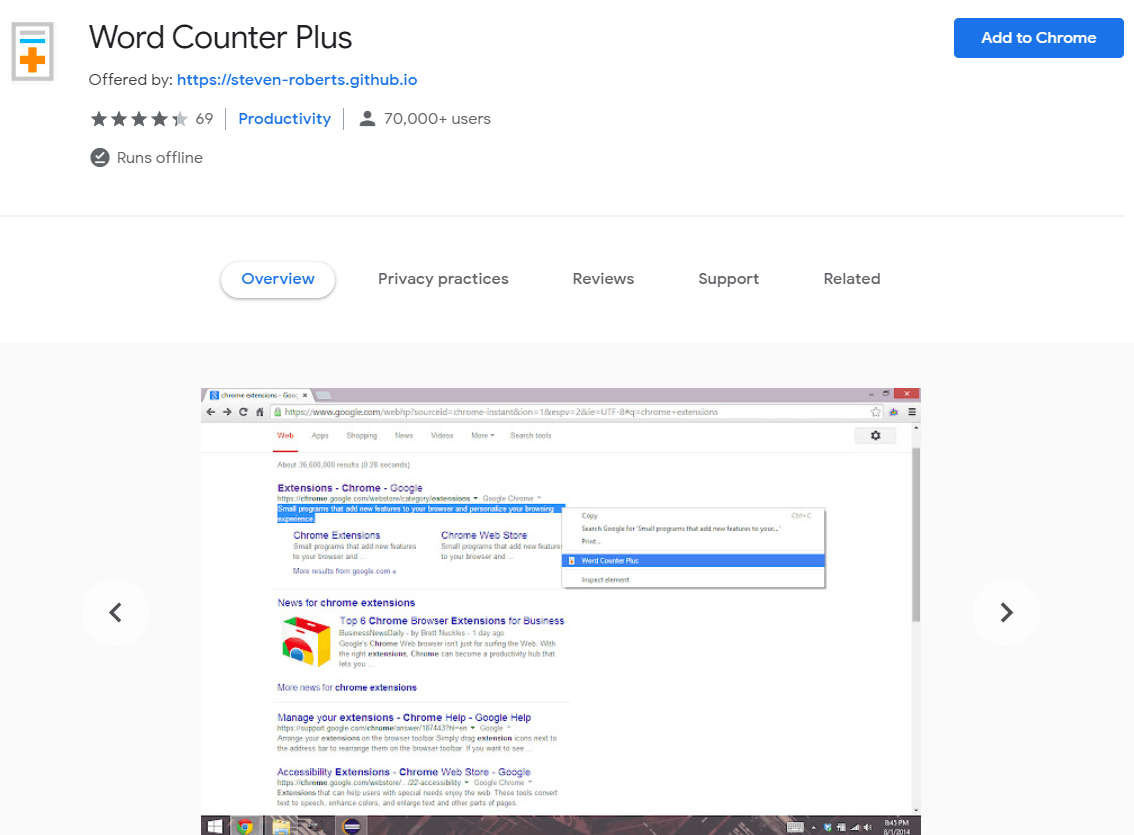
A simple tool, the Word Count chrome extension gives you a detailed overview of the number of characters, words, sentences and paragraphs in a particular text.
Once installed, copy-paste the text or upload the file you want to review in the text area and Word Count will analyze the text and provide you with the exact number of character counts in your text along with other information such readability level, keyword density and more.
#12. Google Similar Pages
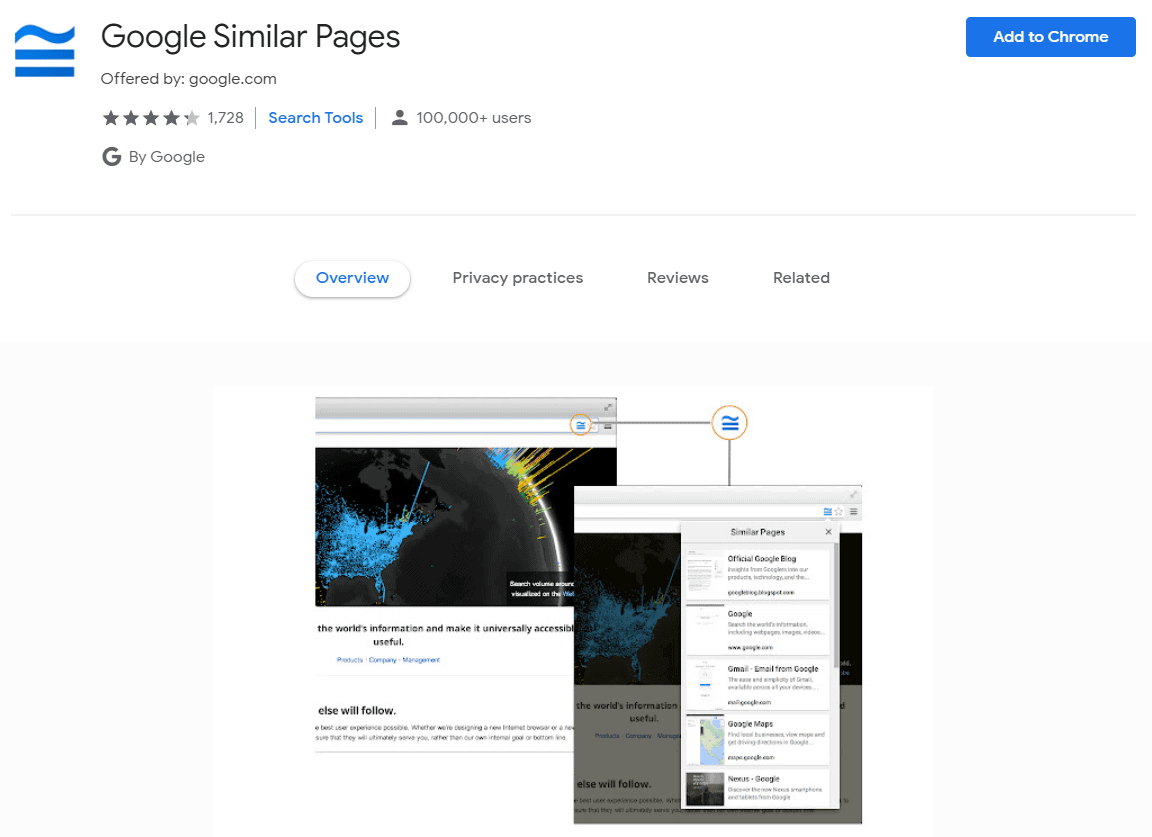
Trying to find web pages on the topic you are researching can be hard. But with Google Similar Pages extension, you can now discover similar pages related to your topic at a click of a button.
Just click on the icon & it will search the web for web pages similar to what you are currently viewing. It shows you a list of sites or web pages related to your research work, complete with a link, description, and a thumbnail preview.
#13. Free Photos
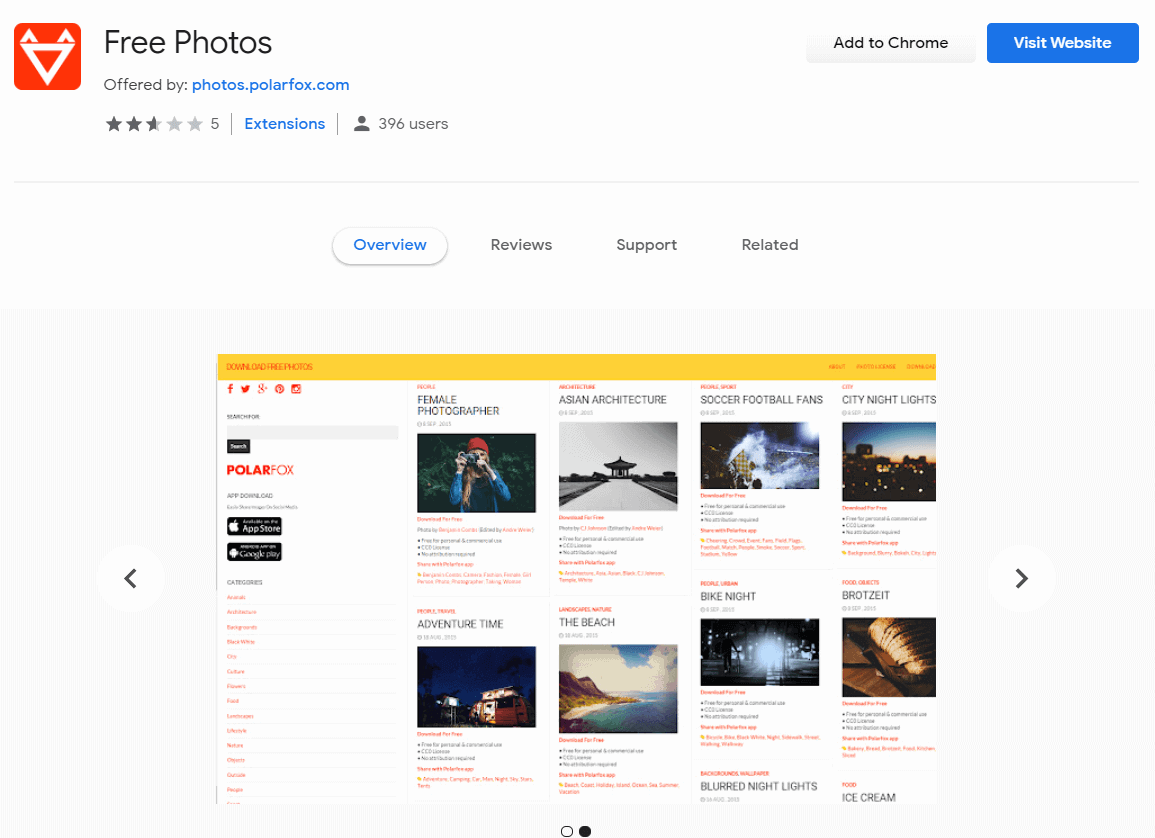
Another free photo downloading tool, Free Photos plugin allows you to download high-quality stock photos for personal and commercial use. These photos can be used for both online as well as offline projects and require no attribution.
#14. Screencastify
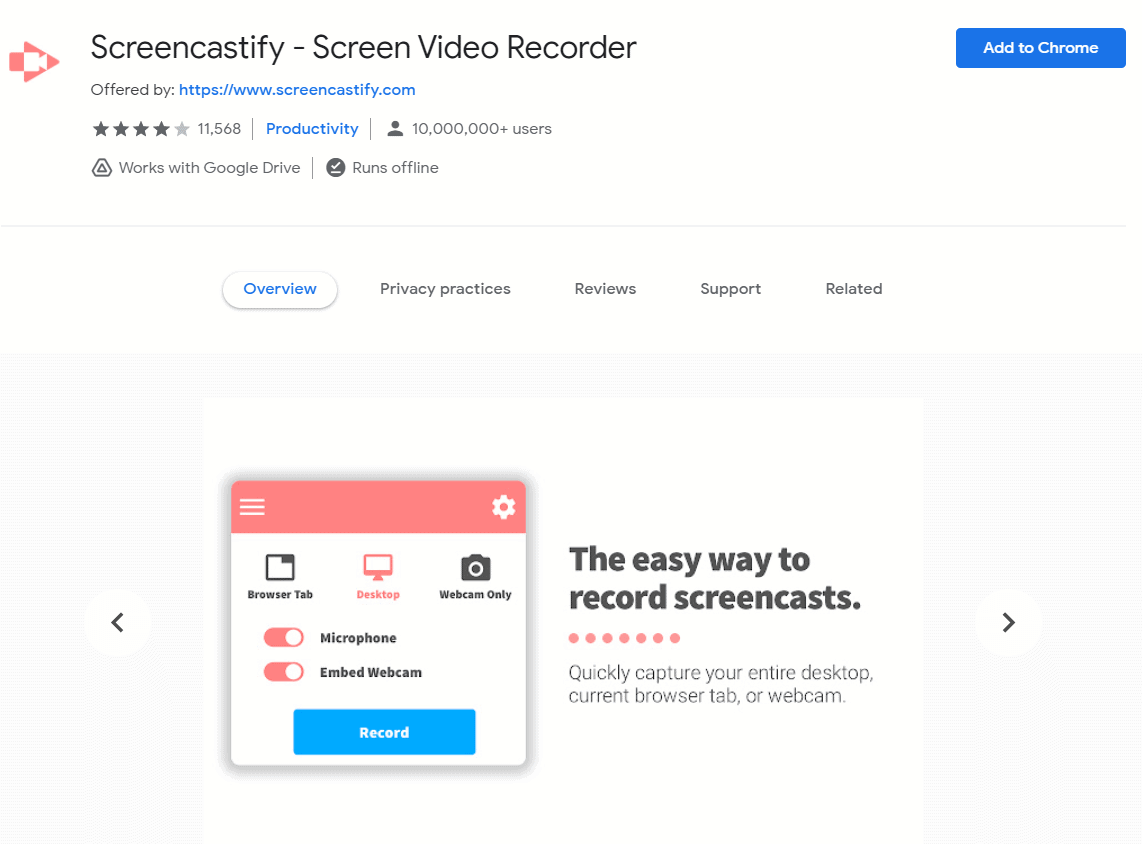
An amazing add-on that captures desktop, tab & webcam feeds, Screencastify is an easy to use video screen capture software. It allows you to record just about anything on your desktop screen & includes audio and helps you to create a screencast for record presentation, video tutorials & more.
Best part, it allows you to store all your recordings on Google Drive, plus allows you to upload your video to Youtube at a click of a button.
#15. Plagly – Plagiarism Checker Tool
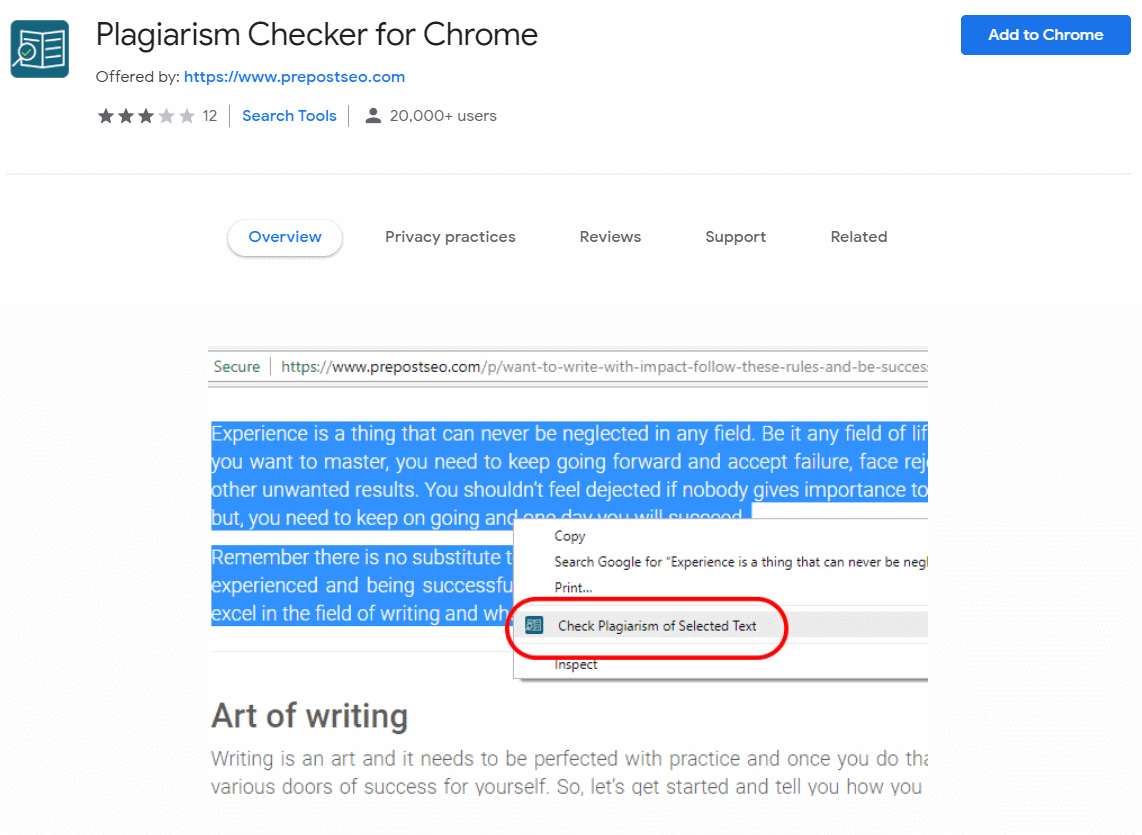
Plagiarism Checker is an efficient tool that helps you to scan your article for any duplicate content.
Just copy and paste your content text into the given box or highlight a text and right click on it to get instant & accurate results. This tool indicates all plagiarized content in red and shows you the percentage of original and plagiarized content in your article.
#Conclusion
Here’s a comprehensive list of 45+ best chrome extensions for SEO, content and social media. These extensions are lightweight, will help you improve your productivity and make even the most tedious task easy. So go ahead, take a look, download and try out some of these powerful chrome extensions today!
Lastly, if you are in need of a good and reliable web hosting then read this Bluehost review to find out why Bluehost web hosting is a brand that you can trust on. Plus, don’t forget to make use of these Bluehost coupon if you do purchase a web hosting from Bluehost.
Leave a Reply