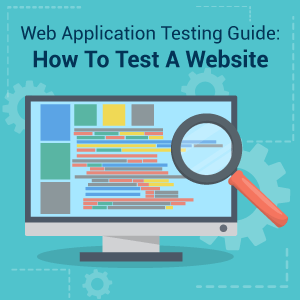 In this ever-changing digital world, the concepts of websites keep evolving. The software has new updates, and websites change according to applications. As most people search for information through websites, creating a website is not optional anymore.
In this ever-changing digital world, the concepts of websites keep evolving. The software has new updates, and websites change according to applications. As most people search for information through websites, creating a website is not optional anymore.
Considering the best web hosting for your website is important for optimal performance and function. Apart from that, your website must be user-friendly, informative, and easily accessible. To maintain these aspects, testing your website from time to time is essential. This is where web application testing is crucial for website owners.
A. What Does Web Testing Mean?

Web testing is a software testing application that can test your website for bugs and errors. Most web developers test the application before the website goes live since it is vital to check all web-based systems thorough before hitting the live button.
Besides, by testing websites, a web hosting company ensures that the website is performing well. Website testing is based on two factors – UI design and website functions. Moreover, web testing is adept in testing compatibility issues, security issues, and web application issues.
B. Testing for Web Applications: Six Main Types
1. Functionality Testing:

Functionality testing includes testing parameters like API, interface, database, security, client-server testing, and basic web functionality. It allows you to perform manual and automated testing.
1.1 What you can do in Functionality Testing
- Check internal and outgoing links and links that are on the same web page
- Make sure there are no broken links
- Examine forms – field validation, error messages, optional fields, wrong inputs, and field default values
1.2 While checking cookies
- Test session cookies
- See how your site performs with enabling & disabling cookies
- See how your site works after deleting cookies
- Check for syntax errors and if the website is crawlable to search engines
1.3 Testing the database
- Test different database related functions
- Test data integrity
- Test DB queries
2. Usability Testing:

Usability is an inevitable part of a web-based project. This process measures interaction between human & computer system features. It helps identify errors for corrections. A small focus group or testers carry out the testing process.
What you can do in Usability Testing
- Test the site navigation and check buttons, links, and menus
- Test the content for spelling or grammatical errors on the site
- Test that all images have ALT text
- Test the content for best SEO practices and other basics format, fonts, etc
3. Interface Testing:
Interface testing tests for three main areas – application, database, and a web server.
What you can do in Interface Testing
- In application testing, the test requests are sent to the database; the output at the client side is then displayed correctly. Here you can show the error to the admin and not the end-user.
- In database testing, the queries you send to the database must give you results
- In webserver testing, you can test web server without service denial
Besides, make sure errors & servers are handled well. Also, check (if something happens) if the user interrupts a transaction, or the connection is reset in between.
Read: A Beginner’s Guide to cPanel (Control Panel) Web Hosting
4. Compatibility Testing:

With compatibility testing, you can check if the web application is displayed correctly across all the devices.
What you can do in Compatibility Testing
- Browser: Different browsers have different configurations, so your web page should be compatible with all. The coding must have cross-browser compatibility. If you use AJAX or JavaScript that calls for UI functionality, you need to use browser compatibility testing for your application. There are different browsers you can test for Firefox, Chrome, Netscape Navigator, etc.
- Mobile responsiveness: Test all your web pages on mobile browsers. At times compatibility issues on mobile may affect your site speed. Also, make sure your site visitors get access to information from different mobile devices with different screen sizes.
- Operating system: Some functions of your system may not be compatible with all OS. Besides, newer technologies like intuitive interfaces and graphic designs use different API’S that may not be available in all Operating systems. So, it’s essential to test your web applications or site on different OS like MAC, Linux, Windows, and others.
5. Performance Testing:

Performance testing is a vital part of website testing as it ensures your site works under different loads.
What you can do in Performance Testing
- Check site application response time at different testing speeds
- Stress tests your site to determine the breakpoint when pushed to normal load at peak
- Load test the applications under peak loads
- Test for crashing and how does a website recover
- Make sure you optimise your site with G-Zip compression and server-side cache
- Check for connection speed on different networks like dial-ups and ISDN
6. Security Testing:

Security testing is significant once you develop a web application or website. The testing determines all the weak points of the app or site and helps improvise.
What you can do in Security Testing
- Test by copying the URL to the browser address without login
- If you log in using username and password, try changing the URL options
- Try invalid inputs in the input fields and check your system reaction to those inputs
- System files are web directories that should not have direct access but a download option
- Test the Captcha option to automate script logins
- Test if the SSL feature of your site is proper for security measures
- All error messages and security breach attempts should be logged in log files on the web browser
With security testing, you can identify different vulnerabilities like:
- Password cracking
- Log review
- Integrity checkers
- Network scanning
- Virus detection
C. Some Recommended Tools for Web Testing
- Cross-browser testing
- Loadninja
- Lambda test
Cross-browser testing enhances the web experience, browser, or mobile device with a Cloud-based device lab. It lets you run manual, visual, and selenium tests in more than 2050 real mobile browsers and desktop systems.
Loadninja lets you load your web applications with real browsers at scale. It uses different test scripts that can be replayed right away after recording actionable browsers based routine data. Besides, it debugs errors and isolates issues in real-time.
It is a more scalable cross-browser platform that offers to test Cloud infrastructure. It helps you ensure your web apps elements like CSS, JavaScript, and HTML. It makes sure the app elements render smoothly across mobile and desktop browsers. The platform supports manual, visual, and automated testing. With the platform, you can access more than 2000 combinations of mobile and desktop browsers on the Cloud.
D. Factors to be Considered For Testing a Website
You must consider all the interactions between HTML pages, internet connections, apps that run the web pages, firewalls, and the applications that run on the server-side. Moreover, there are a variety of servers that comes with different versions. The versions can affect the connection speed of the site, changing technology and protocols.
Time to test your website,
Besides knowing about the web application checklist, you must also know that there are four main types of web testing scenarios that web developers consider – simple static website, eCommerce website, dynamic web application, and mobile website.
- Your main aim for testing a website is to check the functionality and performance, so you must pay attention to that. Moreover, user functionality and security are two main factors to consider.
- Also, consider if the website is well integrated with apps and interface. Website application testing is significant to stay relevant in the changing market scenarios. So to maintain your website, do test it according to your site needs.
Also Read: Web Hosting Checklist For 2021 That All Small Businesses Should Know!
Leave a Reply