The best website hosting in India has made it easier to set up an online business. But, what does an online business or a website need the most? Of course, it would be customers or visitors. When you create a website or a blog, you surely want to monetize it at some point and this is where website traffic is the core as it helps interested people find your site.
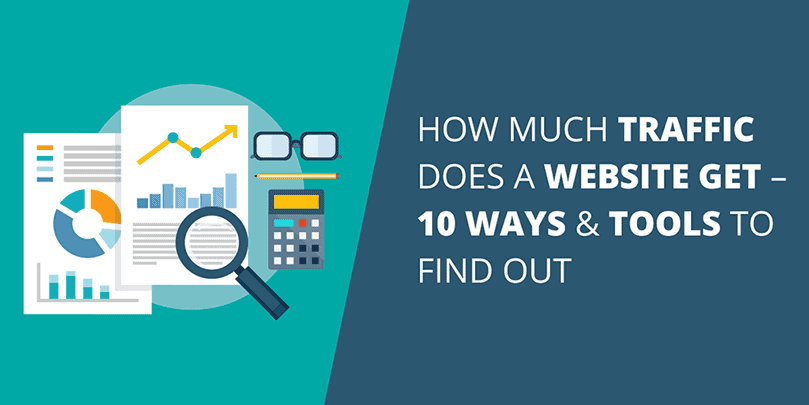
In this digital age, having data on how much traffic does a website get is not only important but empowering. Knowing about the traffic of your website means you have complete insight into the standing and worth of your site. The accuracy of this data helps in implementing various ways of increasing traffic to your website if it’s not up to the mark.
Besides, you will know precisely how you can improve your site’s content and build backlinks. Accordingly, you can also install or use tools that help to increase your traffic so that your site features on the first page of the search result. Every website owner dreams of a website that is profitable and as such, to check website traffic it is important to use a good website traffic checker tool.
Also, search engine optimization plays the biggest role in online traffic lead generation. Everything is so connected here – if your website gains traffic it will rank higher and if it ranks higher, your site will generate more profit.
How Much Traffic Does a Website Get?
Own a website, but not sure how to check your website’s traffic? This guide is for you! Understanding the source of traffic and knowing how much traffic your website gets can help you improve your various SEO, social media, and Paid campaigns. This will ensure that you get a steady stream of potential traffic that converts, which will help boosts your conversions. As such, check out this post, which has listed the top 10 ways and tools that can help you find out how much traffic your website gets.
A. Ways To See How Much Traffic a Website Gets
1. Web Stats and Comments
If you are using a CMS platform such as WordPress, then you can access its web stats page and comments page. There is a graph labelled statistics feature in WordPress dashboard area that you can check to know how much traffic does a site gets. Simultaneously, you can also install Google Analytics, which gives you the most accurate stats of your website’s traffic.

Apart from this, blog post comments can also let you know how many people visit your site. Based on average, about one reader in every 200 readers would leave a comment on your website or blog post. So, you can get a rough estimate of your website traffic.
2. Advertising Page
As traffic plays the most imperative role in attracting different advertisers, this is the quickest and easiest way to check a website’s traffic. The advertising page of the website gives a complete traffic stats report. It also lets you know how many visitors visited your website with stats on unique impressions and views.
3. Video Views
With the rise in the video marketing trend, this is another way you can check your website’s traffic. To check website traffic with video embedded feature, simply view the video count. This will give you an estimate of how much traffic a website gets. However, the video views can only give you a rough estimate of website traffic stats.
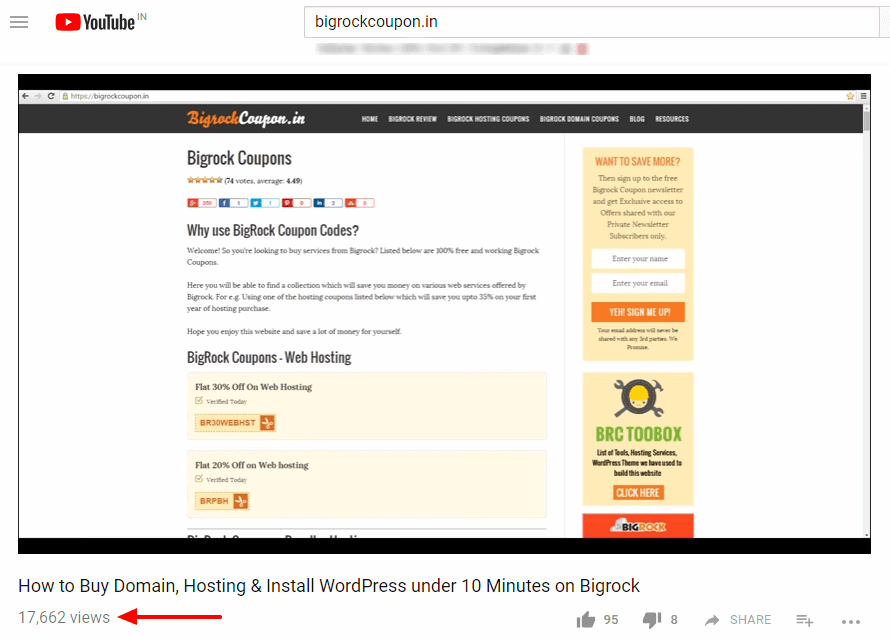
4. Income Reports
Many websites publish cash flow and income reports through vital statistic. This helps to know about the monthly traffic report. You can also use website traffic checking tools that lets you know about the site’s traffic alongside providing key details related to external profits and other advertising revenues. Plugins can also give you hands on income and visitor stats, which can help a website.
5. Direct Response
At times, a simple mail can also do the trick. Ask the webmaster of a website about the traffic stats and traffic details. Again, this method can be time-consuming. You may or may not get a reply with this direct email method. Your words and request should be genuine in this case. Proper communication may help you in knowing the website traffic stats.
B. Best Website Traffic Checking Tools To Find Out How Much Traffic a Website Gets
6. Alexa
Alexa is the most popular website traffic checker tool and the best metric site for knowing about website traffic. It provides details on website competition, exact search result, and overlap score. It also lets you compare the traffic and site performance with similar sites.
The display is graphical, so it is simple to understand the stats. Alexa displays all inbound linking targets so that you can optimize your website for traffic. The service is free but you can subscribe to certified Alexa rank and website traffic analysis to know about complete traffic details. There is a seven-day trail feature that you can use. For a comprehensive analysis of website traffic rankings, the cost starts from $79 per month, which is fair enough.
7. SEMRush
This is another great tool to measure website traffic. SEMRush gives a complete detail of site’s ranking and also allows you check how much traffic a website gets. The traffic is known through backlinks, competitors, site rankings and paid advertising. It takes into account comparative keywords before providing results. It also helps you to know about fluctuations in domain ranking and new potential competitors.
It provides details on advertising ranking as well as comparing your site with the competitor’s budget. This tool easily integrates with SEO tools and traffic stats feature. For a comprehensive analysis, the cost starts from $99 per month.
8. Ahrefs
You can completely rely on Ahrefs as it is the best website traffic checking tool. It lets you check organic visitors, domain authority information and broken backlinks. It lets you know about complete search engine rankings and about domains that send traffic to a site. It lets you compare website traffic rank with competitors.
It has a site explorer function that lets you analyze any domain or URL. It also differentiates visitor share by countries. It features options like a content explorer, keyword explorer, and content alerts. For a comprehensive analysis, the cost starts from $99 and can go up to $999 per month.
9. SimilarWeb
The SimilarWeb tool provides accurate detailed results and gives graph line values for the number of daily visitors. It lets you see the results according to countries, destination and referring sites.
It gives you details of social, search and paid traffic, so that can help your site. The free version of this website traffic checker tool allows a month of mobile data with five results per metric along with 3 months web traffic data.
The paid version lets you check whether people are accessing your site on mobile or web. It lets you know about mobile app traffic engagement too. For a comprehensive analysis, the cost starts from $199 per month.
10. AuthorityLabs
AuthorityLabs tool lets you check a website’s traffic in its entirety alongside allowing you to compare it with your competitor’s sites. It lets you know about your site’s rank on the search engine. It gives a detailed coverage of the searched keywords and ranks of the website. AuthorityLab mainly focuses on keyword-based traffic results, so you can use this tool if you want to boost your website for SEO ranking.
The Takeaway!
The choice between free or paid tool to check website traffic stats is up to you. There are different ways to get traffic to your site by opting for paid traffic, search engine optimization, content marketing program and referrals.
Traffic is the key and as important as setting up a website. Knowing about the traffic stats plays a vital role in the success of a website. So stay on the top of the game by regularly monitoring and using good set of website traffic checker tools.
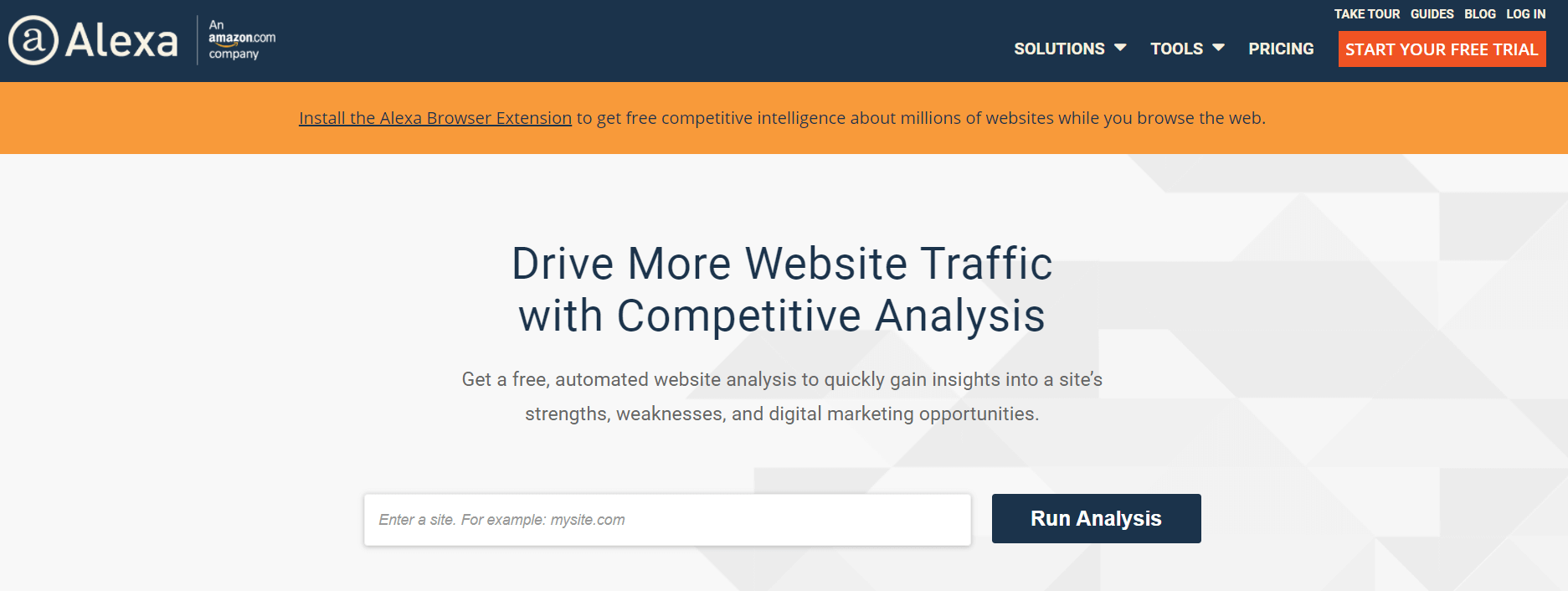
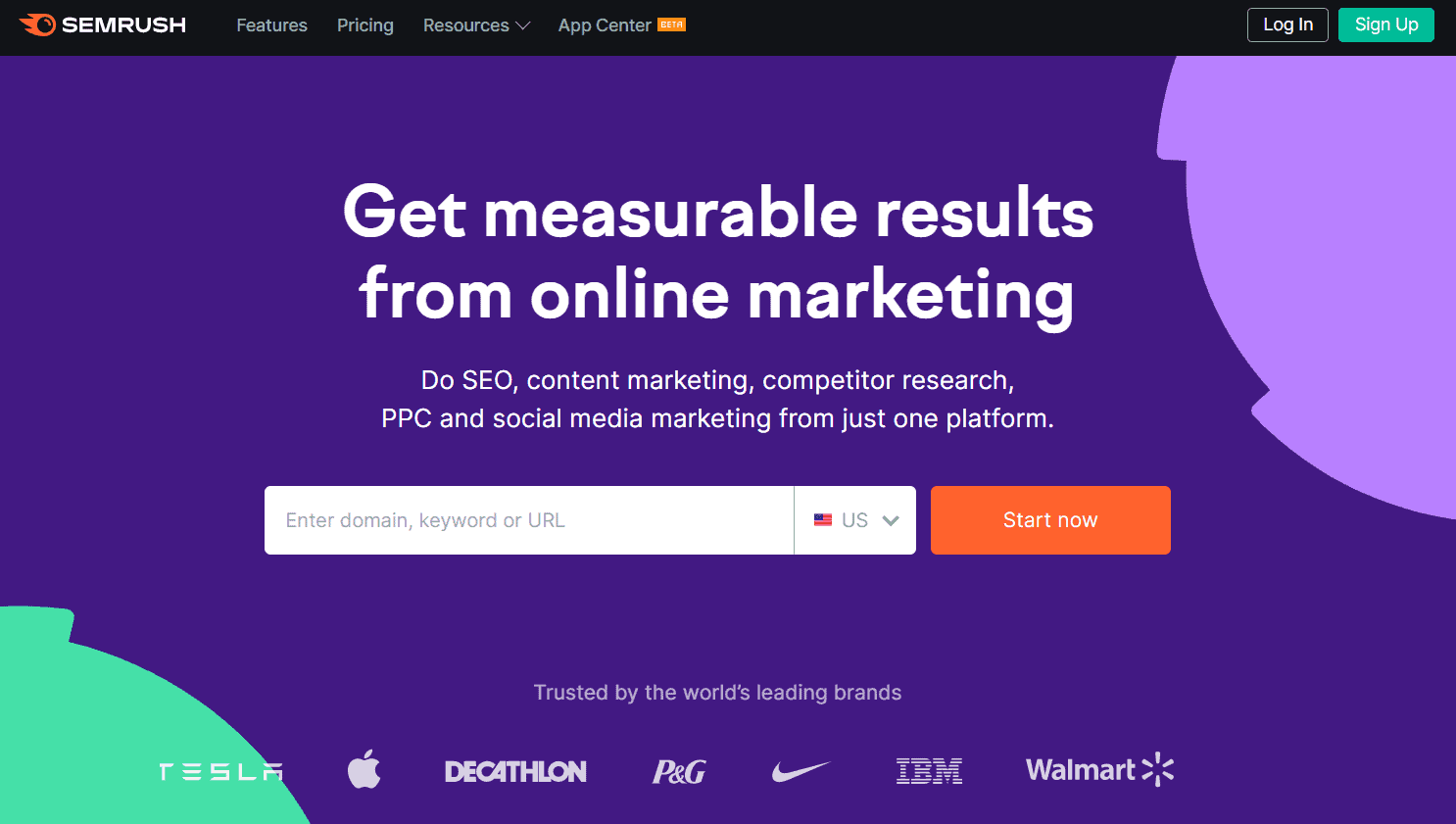
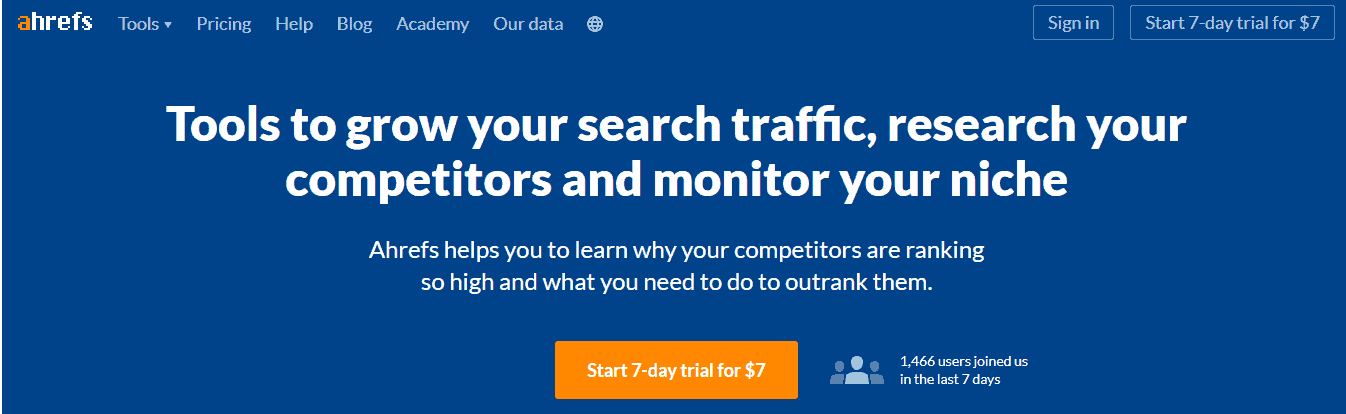
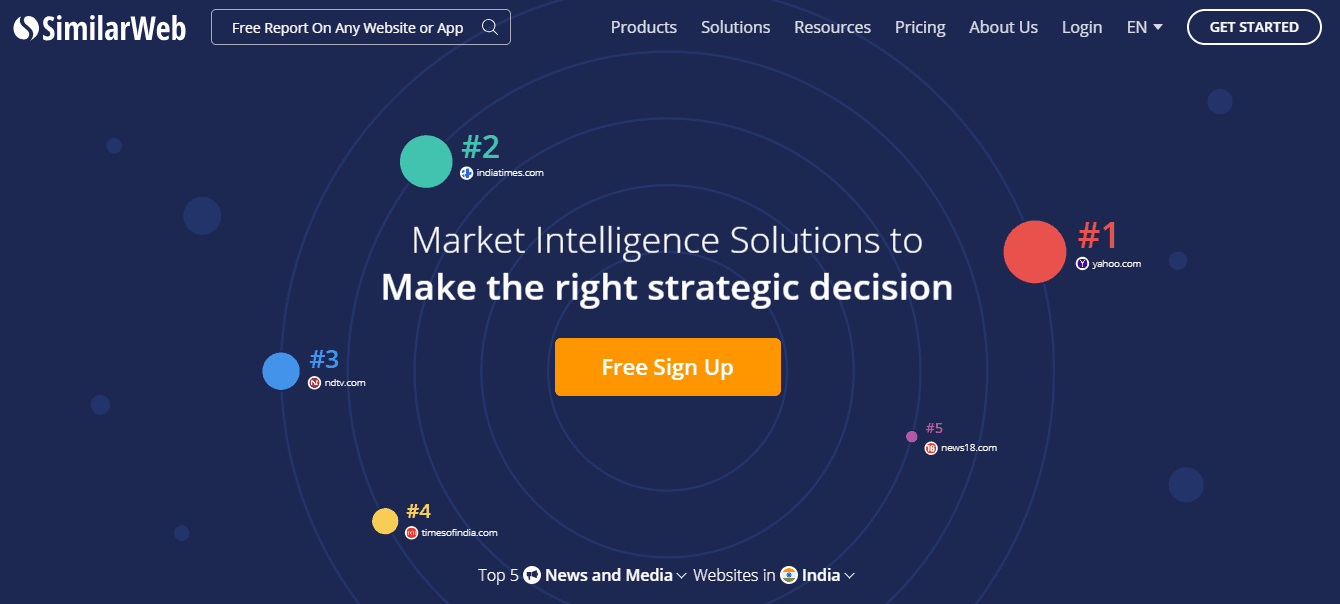
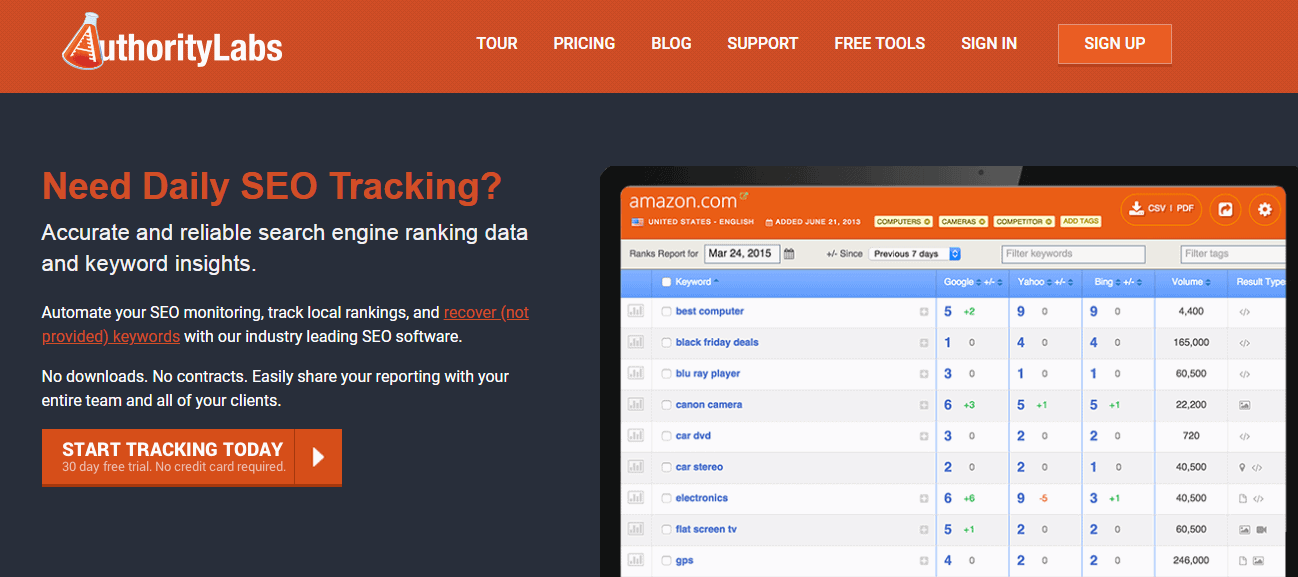
Leave a Reply